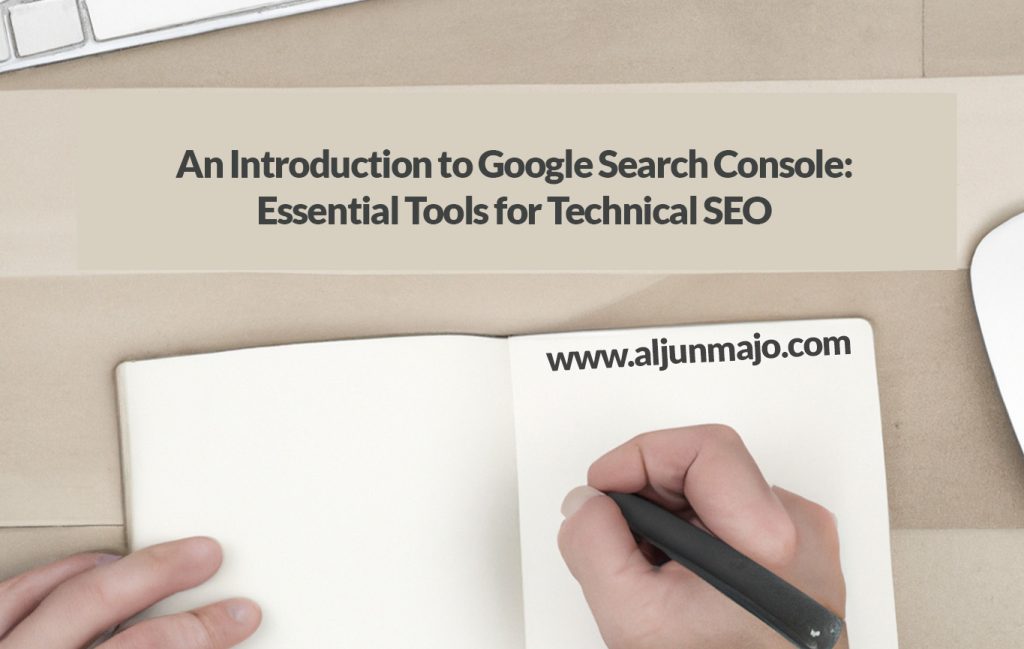In today’s digital landscape, having a strong online presence is crucial for businesses to thrive and succeed. Search Engine Optimization (SEO) plays a pivotal role in ensuring that websites rank high on search engine results pages (SERPs), thereby increasing visibility and driving organic traffic. Among the myriad of tools available for SEO practitioners, Google Search Console stands out as an indispensable resource for any technical SEO strategy.
Google Search Console, formerly known as Google Webmaster Tools, is a web service offered by Google that allows users to monitor and maintain their website’s performance in Google search results. By providing insightful data about how a site is crawled, indexed, and ranked by Google, this powerful tool equips webmasters with the ability to identify potential issues and implement corrective measures in order to optimize their site’s performance in organic search results.
This article aims to provide an introduction to the essential features of Google Search Console and demonstrate how leveraging these tools can contribute significantly to any technical SEO campaign.
Table of Contents
Getting Started: Setting Up Your Account
The initial step in utilizing Google Search Console for technical SEO involves the creation of an account and its subsequent verification. Account verification serves as a crucial component in ensuring that only authorized users gain access to sensitive data related to the website.
Multiple methods exist for verifying ownership, including uploading an HTML file, adding a meta tag to the site’s homepage, or using DNS records. Upon successful completion of this process, users can proceed to navigate through the console dashboard and explore the array of tools available.
The console dashboard functions as a central hub where users can monitor essential data and metrics pertaining to their website’s performance. Through seamless data integration, Google Search Console consolidates information from various sources such as Google Analytics, Google Ads, and other third-party tools.
This cohesive presentation enables users to identify trends and patterns within their website traffic effectively while simultaneously pinpointing areas that necessitate improvement. With this invaluable insight, webmasters can make well-informed decisions regarding optimization strategies.
Moreover, user management plays a vital role in maintaining an organized workflow within Google Search Console. The platform allows account owners to add multiple users with varying levels of access permissions, ensuring that all team members have appropriate access according to their responsibilities.
By efficiently managing user access rights and roles, businesses can prevent unauthorized access or modifications to critical data while promoting collaboration among team members.
In addition to facilitating data analysis and user management capabilities, Google Search Console also prioritizes security features for its users’ peace of mind. The platform continuously monitors websites for potential security issues such as malware infections or hacking attempts and promptly notifies webmasters should any concerns arise.
Furthermore, it provides detailed reports on detected security issues alongside recommendations for rectifying them effectively. This proactive approach towards safeguarding websites not only minimizes potential risks but also preserves their credibility in the eyes of search engines and visitors alike.
Monitoring And Analyzing Site Performance
As the digital landscape evolves, it is of paramount importance to monitor and analyze site performance in order to enhance user experience and maintain search engine rankings. One of the key aspects in this regard is site speed optimization, which holds significant weightage for both user engagement and search engine algorithms.
The Google Search Console offers invaluable insights into various metrics that allow webmasters to assess the efficiency of their sites’ loading times and make necessary adjustments accordingly.
Mobile responsiveness has become increasingly crucial with the exponential growth of mobile internet usage across the globe. Ensuring that a website adapts seamlessly to different devices, screen sizes, and orientations is essential for maintaining a positive user experience. Google Search Console provides tools such as the Mobile Usability report that aids webmasters in identifying potential issues with mobile compatibility and implementing appropriate solutions. In addition, Accelerated Mobile Pages (AMP) integration can be monitored through this platform, ensuring optimal load times on mobile devices.
Core Web Vitals are a set of metrics introduced by Google to measure the quality of user experience on websites. These vitals encompass aspects such as loading performance, interactivity, and visual stability. By utilizing the Core Web Vitals report available in Google Search Console, webmasters can gain insights into how their site fares against these benchmarks and take steps towards improvement if necessary. This process not only enhances overall user satisfaction but also strengthens a website’s standing in search engine results pages.
Structured data implementation plays an integral role in enabling search engines to better understand a website’s content and context. This comprehension allows for more accurate indexing and presentation of information within search results, ultimately contributing to enhanced visibility online. Through Google Search Console’s Rich Results report, webmasters can verify whether structured data markup has been implemented correctly on their site or identify any errors that may require rectification.
Thus, harnessing the power of this versatile tool can greatly assist in ensuring technical excellence for optimum search engine optimization success.
Identifying And Fixing Crawl Errors
A crucial component of any successful SEO strategy lies in identifying and fixing crawl errors. These pesky issues can hinder a website’s performance, affecting its visibility on search engine results pages (SERPs) and ultimately impacting user experience.
In this section, the focus will be on understanding the importance of addressing crawl errors promptly and effectively while exploring various error resolution strategies that can help streamline the process. Crawl error solutions play an essential role in improving a website’s overall health, as they ensure that search engines can efficiently index and rank the site’s content.
Troubleshooting crawls involves delving deep into Google Search Console to detect common issues such as broken links, 404 errors, or server connectivity problems. By addressing these challenges head-on with a proactive approach, website owners and SEO professionals alike increase their chances of maintaining high SERP rankings – a vital aspect of driving organic traffic.
Error resolution strategies are instrumental in optimizing a website for both users and search engines. Broken link detection is one such technique that helps identify problematic URLs that might be hindering site performance. By detecting these broken links early on, webmasters can remedy them swiftly, ensuring a seamless browsing experience for visitors while keeping search engines happy.
Additionally, utilizing tools like Google Search Console’s Crawl Error Notifications feature allows site owners to stay informed about potential crawling issues that could negatively impact their SEO efforts. Implementing effective error resolution strategies is undoubtedly paramount when it comes to optimizing a website for technical SEO success.
By leveraging the powerful tools available within Google Search Console – such as troubleshooting crawls and employing broken link detection techniques – webmasters can ensure their sites remain in optimal condition for both users and search engines alike. Moreover, staying vigilant by monitoring crawl error notifications empowers site owners to address potential issues proactively before they escalate into more significant problems that could harm their online presence and bottom line.
Enhancing Your Site’s Usability
Transitioning from the identification and resolution of crawl errors, it is vital to focus on enhancing the overall usability of a website. A user-friendly site not only attracts more visitors but also improves search engine rankings.
In this section, several essential tools within Google Search Console will be discussed that can aid in optimizing site usability by focusing on:
- Mobile optimization
- Schema markup
- Accessibility improvements
- Site navigation enhancements
- Site speed optimization
Mobile optimization has become a critical factor in ranking algorithms due to the growing number of users accessing websites via smartphones and tablets. Google Search Console offers a Mobile Usability report that highlights issues affecting mobile users and provides recommendations for improvement. By addressing these concerns, it becomes possible to create a seamless browsing experience for all users regardless of device type.
Another crucial aspect of enhancing website usability is implementing schema markup. This allows search engines to understand better the content on a page and display rich snippets in search results. Rich snippets provide more information about a page and can lead to higher click-through rates (CTR). Google Search Console offers tools such as the Structured Data report and the Rich Results Test that help in validating schema implementation and identifying potential errors. Incorporating schema markup effectively can significantly improve visibility in search results while providing valuable information to users.
Accessibility improvements and site navigation enhancements further contribute to an optimized user experience. These factors ensure that visitors can easily access, understand, and navigate through content on a website without any hindrances. To achieve this goal, pay close attention to elements such as sitemaps, breadcrumbs, header tags, alt text for images, keyboard accessibility options for forms or interactive elements, etc., which impact both human visitors and search engine crawlers alike.
Additionally, prioritizing site speed optimization contributes significantly to retaining users’ attention as slow-loading pages often result in high bounce rates. The Core Web Vitals report within Google Search Console serves as an invaluable resource when analyzing key performance metrics related to loading speed.
By utilizing Google Search Console’s various tools and reports, it becomes easier to make informed decisions regarding mobile optimization, schema markup, accessibility improvements, site navigation enhancements, and site speed optimization. These factors form the foundation of a user-friendly website that performs well in search engine results pages (SERPs) and effectively caters to the needs of its target audience.
Submitting Sitemaps And Managing Indexing
Sitemap Importance cannot be overstated in the realm of technical SEO. Sitemaps serve as an essential roadmap for search engines, guiding them to the important pages on a website, ensuring those pages are crawled and indexed. This roadmap is crucial in helping search engines understand the site structure and identify new or updated content quickly.
By providing a clear, organized sitemap, webmasters can effectively communicate with search engines, thereby improving their site’s visibility and indexing efficiency.
Indexing Control is another vital aspect of technical SEO that can be managed through Google Search Console. Webmasters can gain insights into how their site’s content is being indexed by Google, request re-indexing of specific URLs, and monitor potential crawl errors that might impact indexing performance.
Additionally, Google Search Console allows users to remove outdated or irrelevant content from search results by submitting removal requests. This level of control over indexing enables website owners to optimize their online presence while maintaining a healthy relationship with search engine crawlers.
Sitemap Formats vary depending on the requirements of different websites; however, some common formats include XML, RSS, Atom feeds, and TXT files. The choice of format will depend on factors such as compatibility with various search engines or content management systems (CMS), ease of creation and maintenance, and support for advanced features like annotations for images or videos.
Regardless of the chosen format, it is essential to ensure that sitemaps adhere to established standards and guidelines set forth by major search engines like Google.
Indexing Troubleshooting may sometimes become necessary when faced with issues such as missing pages from search results or sudden drops in rankings. In such cases, webmasters can use Google Search Console’s various diagnostic tools to identify potential causes for these problems—such as crawl errors or incorrect sitemap submissions—and rectify them accordingly.
Moreover, regular monitoring of sitemap updates via the console will help keep track of any changes in the site’s structure, ensuring that search engines always have the most current and accurate information about the website’s content.
Frequently Asked Questions
How Does Google Search Console Differ From Other SEO Tools Like Google Analytics And Moz?
In the realm of search engine optimization (SEO), understanding the distinctions between various tools is crucial for crafting a comprehensive SEO strategy. When comparing Google Search Console to other popular SEO tools such as Google Analytics and Moz, significant differences emerge in terms of features and functionalities.
One notable distinction lies in the Google Analytics comparison, where Search Console mainly focuses on monitoring website performance, indexing, and crawling issues, while Google Analytics emphasizes user behavior, traffic sources, and engagement metrics. Additionally, Moz features differentiation is evident as it offers a suite of SEO tools that include keyword research, link analysis, and site audits.
However, Search Console customization allows users to directly submit sitemaps and request indexing for prompt recognition by Google’s search algorithms. The integration benefits of utilizing both Google Analytics and Search Console concurrently enable users to access valuable insights into their website’s organic search performance while optimizing visibility in SERPs.
Can I Use Google Search Console To Monitor And Analyze My Competitor’s Website Performance?
While Google Search Console is an invaluable resource for optimizing one’s own website performance, utilizing it for competitor analysis is fraught with drawbacks such as tracking limitations, ethical concerns, and data accuracy issues.
This tool is specifically designed to provide insights and diagnostics for a site owner’s verified property, thus limiting its applicability in assessing competitors’ performance.
Moreover, attempting unauthorized access to a competitor’s Google Search Console account raises serious ethical implications.
Consequently, alternative tools such as SEMrush or Ahrefs are recommended for reliable and comprehensive competitive analysis within the bounds of ethical digital marketing practices.
Are There Any Limitations Or Restrictions On The Size Or Number Of Websites That Can Be Managed With A Single Google Search Console Account?
While Google Search Console is a powerful tool for managing websites’ technical SEO aspects, it is crucial to consider potential size restrictions and account limitations when handling multiple websites.
In terms of console account capacity, a single Google Search Console account allows the addition of up to 1,000 properties (websites), catering to the needs of users managing numerous sites.
However, users might face single-account challenges in efficiently tracking and analyzing data from different projects simultaneously.
It is advisable to group related properties under separate accounts or utilize third-party tools that integrate with Google Search Console to streamline the process of multiple websites management effectively.
How Often Does Google Search Console Update Its Data, And Is There Any Way To Expedite This Process For Faster Analysis?
Google Search Console, while providing valuable insights for website optimization, does not offer real time updates in terms of data accuracy. The update frequency generally spans between 24 to 72 hours, with certain performance data taking up to a week for complete visibility.
Although this might be perceived as a limitation for those seeking immediate results, it is essential to understand that Google’s crawling and indexing process requires time to ensure data accuracy.
While manual indexing can be initiated through the ‘URL Inspection’ tool followed by requesting indexing, it is crucial to note that this method should be employed judiciously and not as a means for faster crawling of an entire website.
Patience and adherence to best practices are recommended for obtaining reliable data from Google Search Console.
If I Make Significant Changes To My Website, How Long Will It Take For Those Changes To Positively Impact My Website’s Search Ranking And Visibility In Google Search Console?
The duration for website redesign impact, algorithm update effects, mobile optimization influence, content update benefits, and site speed improvements to positively affect a website’s search ranking and visibility in Google Search Console can vary.
Numerous factors contribute to this variation, including the extent of the changes made, the responsiveness of Google’s indexing process, and the overall competitiveness within a specific niche.
Generally, it may take anywhere from several days to several weeks or even months for significant changes to be fully recognized and reflected in search rankings.
Continuous monitoring and optimization of the redesigned website, ensuring compliance with Google Webmaster Guidelines, and prioritizing user experience will help expedite this process and yield positive results in a relatively shorter time frame.
Conclusion
In conclusion, Google Search Console is an indispensable tool for technical SEO as it offers unique features and insights into website performance that complement other SEO tools like Google Analytics and Moz.
It enables users to monitor their own websites, identify issues, and make data-driven decisions on improvements; however, it cannot be employed to analyze competitors’ sites.
Furthermore, although there are no strict limitations on the number of websites managed within a single account, users may experience occasional delays in data updates due to the sheer volume of information processed by the platform.
Nevertheless, with its comprehensive suite of features and capabilities, Google Search Console remains a vital instrument for enhancing website visibility and search ranking in today’s competitive digital landscape.