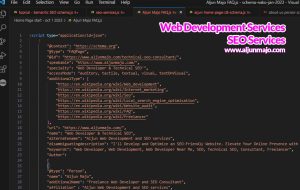Navigating the world of web development can often feel like traversing a dense jungle, full of obstacles and hidden treasures. In this ever-evolving ecosystem, it is essential for freelance web developers to be equipped with the right set of tools in their arsenal. These tools not only aid in streamlining the development process but also contribute greatly towards achieving optimal levels of efficiency and productivity.
This article delves into the best web development tools that have emerged as indispensable companions for freelance web developers. The comprehensive list ranges from version control systems and integrated development environments to content management systems, task runners, frameworks, design tools, front-end CSS frameworks, databases, and CSS preprocessors. By acquainting oneself with these powerful resources and mastering their application in various projects, freelance web developers will undoubtedly experience significant growth in both skillset and career trajectory.
Version Control Systems: Git and GitHub
Version control systems, such as Git and Github, play an essential role in managing code changes and facilitating collaboration among developers in web development projects. In particular, the Git workflow enables developers to track revisions of their codebase systematically while ensuring that the entire team is working on the most up-to-date version of a project. Additionally, GitHub provides a platform for open-source collaboration by allowing users to contribute to other projects or use existing repositories as starting points for their work.
When it comes to branch management within Git, developers can create separate branches for individual features or bug fixes, thus keeping the main branch clean and stable. This compartmentalization allows teams to test new functionalities without affecting the primary codebase until they are ready for integration. Furthermore, proper branch management prevents merge conflicts and ensures seamless updates during development. By leveraging these techniques alongside GitHub’s security features like two-factor authentication and protected branches, freelance web developers can efficiently navigate complex projects with multiple collaborators.
Merge conflicts may arise when two or more developers edit the same part of a file concurrently. They must be resolved before merging changes into the shared repository so that no data is lost or overwritten unintentionally. By using tools built into Git and GitHub, such as conflict markers and pull request reviews, developers can identify conflicting changes easily and resolve them collaboratively before integrating updates into their codebase. These features encourage clear communication about proposed modifications while also enforcing accountability across team members.
In addition to version control systems offering efficient organization of code revisions through effective branching strategies and conflict resolution methods, they also enhance productivity via robust integration with popular integrated development environments (IDEs). Visual Studio Code (VSCode) is one such IDE that supports native integration with both Git and GitHub functionality right out of the box; this includes cloning repositories directly from VSCode’s interface down to pull requests’ creation within its editor environment itself—making it easier than ever for freelance web developers to manage their work efficiently while maintaining high-quality code. This seamless integration with IDEs like Visual Studio Code and Sublime Text enables developers to focus on crafting excellent web applications while streamlining their workflow and fostering collaboration amongst team members.
Integrated Development Environments: Visual Studio and Sublime Text
In the realm of Integrated Development Environments, Visual Studio and Sublime Text reign supreme like titans amongst mortals, offering unparalleled features and functionalities for crafting digital masterpieces. Visual Studio extensions enable developers to add functionality that enhances their coding experience, while Sublime Text themes provide a visually appealing environment to work in. Both IDEs offer customization options that allow users to tailor their workspace according to individual preferences, thus boosting productivity. Performance comparison between these two powerhouses often results in fierce debate; however, both platforms excel in providing developers with fast code completion suggestions, syntax highlighting, and error detection capabilities.
Keyboard shortcuts play a significant role in the efficiency and effectiveness of any developer’s workflow. Both Visual Studio and Sublime Text recognize this fact and provide an extensive list of keyboard shortcuts that help expedite common tasks such as navigating through files or executing code snippets. Additionally, users can customize these shortcuts or even create new ones tailored specifically for their workflow requirements. This feature not only saves time but also helps maintain focus on the task at hand by reducing reliance on mouse interactions.
While both IDEs stand tall as top contenders in the world of web development tools, they cater to different types of developers based on their unique offerings. Visual Studio is known for its robust support towards Microsoft technologies such as .NET framework development and Azure cloud services integration but also offers comprehensive support for popular languages like Python, JavaScript, TypeScript, among others. On the other hand, Sublime Text finds its strength in being lightweight yet highly customizable with a rich ecosystem of plugins catering to virtually every programming language imaginable.
Although choosing between these two powerful Integrated Development Environments can be challenging due to their impressive feature sets and capabilities; it ultimately boils down to personal preference where one may prioritize seamless integration with specific technologies over lightweight performance or vice versa. Regardless of choice made between these two titans – mastery will surely follow suit given dedication towards exploring available features and adapting them into daily workflow. As developers progress along their journey, understanding the role of content management systems such as WordPress and Shopify becomes increasingly crucial in building a well-rounded skill set for digital creation.
Content Management Systems: WordPress and Shopify
Delving into the realm of content management systems, both WordPress and Shopify emerge as prominent platforms that facilitate the creation, management, and optimization of digital content for diverse applications. WordPress is an open-source CMS that powers a significant portion of websites globally, offering a plethora of plugins and themes to customize site appearance and functionality. In contrast, Shopify focuses primarily on eCommerce solutions with its robust platform incorporating various themes and integrations that streamline online store operations. Both CMSs prioritize security measures to protect user data while accommodating site migration from other platforms.
- WordPress Plugins: A vast library of free and premium plugins enables developers to extend the core functionalities of a WordPress website, catering to specific client requirements.
- Shopify Themes: The eCommerce-centric platform offers numerous pre-designed themes which are customizable according to brand aesthetics and preferences.
- eCommerce Integrations: Shopify excels in providing seamless integration with popular payment gateways, shipping carriers, and inventory management systems.
- CMS Security: Both platforms strive to maintain high-security standards by implementing regular updates, patches, and encryption technologies.
The ease-of-use aspect in both WordPress and Shopify attracts users who may have minimal technical expertise but seek powerful tools for managing their online presence. However, it is essential for freelance web developers working on these platforms to possess a comprehensive understanding of available features in order to exploit their full potential effectively. This knowledge empowers developers to tailor solutions that align with clients’ needs while maintaining efficient work processes.
By continually improving their offerings through new plugins or integrations, WordPress and Shopify remain competitive choices in the ever-evolving landscape of web development tools for freelancers. These CMS platforms provide substantial value by simplifying complex tasks associated with building fully functional websites or online stores without compromising on customization options or performance metrics. As we transition into exploring task runners such as gulp and grunt in our quest for mastery within web development tools; it becomes evident how crucial it is for freelance web developers to stay abreast of the latest advancements in their field.
Task Runners: Gulp and Grunt
Task runners, such as Gulp and Grunt, have gained significant traction in recent years, with over 2.5 million sites reportedly utilizing these automation tools to streamline their workflow processes and enhance productivity. A Gulp vs Grunt comparison reveals that both task runners offer numerous benefits such as automating tasks efficiently, customizing task workflows, and providing a vast array of plugins to extend their functionality. As web developers seek mastery over their craft, the choice between Gulp and Grunt often comes down to personal preference and project requirements.
One of the primary advantages of using task runners is the increased efficiency they bring to web development projects by automating repetitive tasks. These could include compiling preprocessed CSS or JavaScript files, minifying code for faster load times, optimizing images for better performance, or even deploying final builds to a server. By automating these tasks within a single command line interface or configuration file rather than executing them manually one by one every time there’s an update in the source code; developers save valuable time which can be channeled into more strategic aspects of their projects.
Customizing task workflows is another essential benefit offered by both Gulp and Grunt. Each tool provides its own unique method for creating custom pipelines that can manage multiple tasks concurrently or sequentially depending on the needs of each project. For instance, Gulp leverages node streams allowing it to process files without writing intermediate results on disk, thus making it faster while Grunt uses temporary files with more emphasis on reconfigurability giving granular control over individual steps in the build process. This level of customization allows developers to tailor their workflow according to specific project requirements ensuring optimal efficiency throughout development.
Task runner plugins further extend the capabilities of both Gulp and Grunt by providing prebuilt solutions for common use cases like linting code quality checks or running unit tests among many others available via package repositories like npm (Node Package Manager). Consequently, developers can easily incorporate these plugins into their projects as needed without reinventing the wheel, thereby increasing productivity and reducing development time. By leveraging task runners like Gulp and Grunt, web developers can achieve a high level of mastery over their projects’ processes, allowing them to focus on delivering high-quality code.
As task runners continue to revolutionize the landscape of web development workflow management, it is essential to consider other critical aspects such as front-end frameworks that further enhance productivity and streamline project delivery. Among these popular frameworks are AngularJS and React which offer unique solutions for creating dynamic user interfaces with ease while maintaining robust performance.
Frameworks: AngularJS and React
Exploring the realm of front-end frameworks, AngularJS and React emerge as powerful solutions for crafting dynamic user interfaces while ensuring optimal performance in web applications. Comparing AngularJS vs React performance, it is important to understand their distinctive features and architectural approaches. AngularJS, developed by Google, employs a declarative approach with its directives system for extending HTML capabilities, providing a highly modular structure to build complex applications. React, on the other hand, created by Facebook engineers, focuses on building reusable UI components using a virtual DOM that optimizes rendering processes and improves application speed.
React component libraries offer developers an extensive collection of pre-built UI elements that can be customized and easily integrated into various projects. This modular approach promotes code reusability and maintainability across different platforms – a key aspect for freelance developers working on multiple projects concurrently. Conversely, AngularJS relies on directives to manipulate the DOM directly through custom HTML attributes or element tags. While this might seem like a more intricate process compared to utilizing predefined components in React libraries, it provides granular control over UI behavior and allows developers to create highly efficient custom solutions tailored to specific project requirements.
The introduction of React hooks has further expanded the functional capabilities of this framework by allowing state management and side effects handling within functional components rather than relying solely on class-based components. This enhancement not only simplifies code complexity but also promotes better state logic organization within an application’s architecture. Meanwhile, transitioning from older versions of AngularJS may require significant migration efforts due to breaking changes introduced in subsequent releases; however, clear guidelines are available from the development community which eases this process considerably.
As technologies evolve rapidly within the realm of web development tools for freelance developers seeking mastery in their craft must constantly adapt by learning about these advancements such as those found in AngularJS and React frameworks. As they continue honing their skills with these powerful tools at their disposal they will be well-equipped for tackling various challenges associated with creating complex, high-performance web applications. The next step to master in this journey is understanding the intricacies of web servers such as Apache and NGINX which play a crucial role in delivering efficient, secure and scalable solutions for client projects.
Web Servers: Apache and NGINX
In the realm of web servers, how does one choose between Apache and NGINX when both are essential components in delivering high-performance web applications? The decision largely depends on several factors, including server configuration, performance optimization, security features, and load-balancing strategies. By understanding the key differences between these two popular web servers, developers can make informed decisions that best suit their project requirements.
- Apache benefits: With a long history of serving websites since 1995, Apache HTTP Server has become the most widely used web server software globally. Its modular architecture allows for flexibility in adding or removing desired features through various modules. Additionally, it supports a wide range of platforms and operating systems.
- NGINX optimization: Introduced in 2004 as a lightweight alternative to Apache, NGINX is known for its ability to handle thousands of simultaneous connections with minimal resource usage. This makes it an ideal choice for high-traffic websites or applications that require fast response times.
- Server security: Both Apache and NGINX offer robust security features to protect against malicious attacks and data breaches. However, each server offers unique approaches to securing web applications such as different authentication mechanisms and access control options.
- Load balancing strategies: Load balancing refers to distributing incoming network traffic across multiple servers to ensure optimal resource utilization and minimize response time. While both servers provide load-balancing capabilities, NGINX is often preferred for its advanced algorithms, such as least connections and IP hash methods, which result in a more efficient distribution of traffic.
Considering these factors will help guide developers in selecting the appropriate web server based on their specific project needs. Whether prioritizing flexibility with Apache’s modular design or focusing on performance optimization with NGINX’s lightweight architecture, choosing the right web server is crucial for building scalable and secure applications that meet user expectations.
As developers continue down the path towards mastery in freelance web development tools selection process does not end here; the next area to explore is web design tools such as Adobe Photoshop and Sketch, which play a critical role in creating visually appealing and user-friendly interfaces for web applications.
Web Design Tools: Adobe Photoshop and Sketch
Delving into the realm of web design tools, Adobe Photoshop and Sketch emerge as essential components for crafting visually captivating and user-friendly interfaces in web applications. These tools empower freelance web developers to stay up-to-date with UI trends, create responsive designs for seamless browsing experiences across devices, and optimize websites for mobile users. Furthermore, both software platforms provide extensive libraries and features that facilitate the exploration of color theory and typography techniques to enhance user engagement.
Adobe Photoshop is a versatile graphic editing platform that allows designers to manipulate images, and create prototypes, mockups, icons, graphics, layouts, and other elements required in modern web development projects. With intuitive layer management and a diverse range of built-in tools such as vector drawing tools, shapes library and filters gallery; it provides unparalleled flexibility in designing intricate visual assets. Additionally, Adobe’s Creative Cloud integration ensures seamless collaboration between team members by enabling file sharing and synchronization.
On the other hand, Sketch is a vector-based design tool dedicated specifically to interface design. Its pixel-perfect rendering capabilities ensure high-quality visuals on various screen sizes without loss of detail or clarity. The software offers an extensive plugin ecosystem that enhances its functionality by adding new features like automated export options for different resolutions or support for CSS styles generation from design elements. Moreover, Sketch’s symbols system enables efficient management of reusable components across multiple artboards which promotes consistency throughout the project.
While both Adobe Photoshop and Sketch contribute significantly towards developing stunning web designs with exceptional attention to detail, each tool has its own strengths catering to specific needs within the creative process. Mastering these design programs will equip freelance web developers with skills necessary to meet their client’s expectations while delivering visually appealing websites that comply with contemporary UI trends. As one transition from exploring these powerful design tools into implementing fluid website structures using front-end CSS frameworks such as Bootstrap or Tailwind CSS becomes an integral aspect of creating robust digital solutions tailored for diverse audiences worldwide.
Front-end CSS Framework: Bootstrap and Tailwind
Navigating the ocean of front-end CSS frameworks, Bootstrap and Tailwind CSS emerge as robust lighthouses guiding designers towards crafting responsive web applications with ease and efficiency. These two frameworks offer a multitude of features that cater to developers’ needs for mobile optimization, custom themes, performance improvements, and accessibility features. With their extensive libraries and community support, both Bootstrap and Tailwind CSS have earned their place among the best tools for freelance web developers.
Bootstrap, initially developed by Twitter engineers, has evolved into one of the most widely used front-end frameworks in the industry. Its responsive design grid system adapts seamlessly across various devices and screen sizes while ensuring consistency in appearance and user experience. In addition to its core components such as navigation bars, buttons, forms, and modals, Bootstrap offers a plethora of pre-designed UI elements that can be customized based on project requirements. Moreover, its compatibility with popular JavaScript libraries like jQuery facilitates further enhancements in interactivity.
On the other hand, Tailwind CSS introduces a more utility-first approach to styling web applications which enables developers to rapidly prototype their designs without leaving HTML files. This framework provides low-level utility classes that can be combined to create unique designs without writing any additional CSS code. By allowing users to define their configuration file for colors, fonts, spacing units or breakpoints according to specific project needs; it promotes consistency throughout development cycles while reducing maintenance efforts when design changes occur.
Both Bootstrap and Tailwind CSS have unique strengths that make them invaluable assets within a freelance developer’s toolkit: while Bootstrap excels at providing a solid foundation for projects requiring maximum compatibility with minimal setup time; Tailwind shines through its versatility in enabling rapid customization without sacrificing maintainability or performance quality. As these tools continue evolving alongside modern web technologies trends; they serve as powerful allies for professionals seeking mastery in delivering high-quality experiences across all digital platforms — paving way towards exploring databases like MySQL or MongoDB within an increasingly interconnected ecosystem.
Databases: MySQL and MongoDB
Exploring the realm of databases, MySQL and MongoDB emerge as prominent solutions for managing and storing data, providing a solid backbone for diverse web applications while catering to individual project requirements and performance needs. When comparing MySQL vs MongoDB performance, it is crucial to consider factors such as scalability, ease of use, and support for complex queries. In addition to these aspects, adhering to database security best practices ensures that sensitive information remains protected from unauthorized access or malicious activities. Furthermore, effective data migration strategies are essential in transferring existing data between systems without compromising its integrity or causing downtime.
MySQL is a popular relational database management system (RDBMS) that employs structured query language (SQL) to manage data stored in tables. This traditional approach offers robust transactional support and strong consistency guarantees across multiple tables with predefined schemas. On the other hand, MongoDB is a NoSQL database that stores data in flexible JSON-like documents referred to as BSON format. The schema-less design of MongoDB enables rapid development cycles while accommodating changing business requirements with ease. NoSQL database benefits extend further by offering horizontal scaling options through sharding techniques which distribute large datasets across multiple servers.
Optimizing database queries plays an integral role in enhancing application performance by reducing latency times and resource consumption during data retrieval processes. In MySQL environments, leveraging indexes on frequently accessed columns can significantly improve query execution speeds by minimizing full table scans during searches. Additionally, joining smaller subsets of relevant tables can ensure efficient retrieval of related information without imposing excessive overheads on the server resources. Similarly, in MongoDB configurations, employing proper indexing strategies allows for faster document lookups while utilizing aggregation pipelines facilitates complex transformations on the fly without stressing client-side application logic.
Transitioning from MySQL or MongoDB necessitates thorough planning regarding infrastructure adjustments along with training developers about new syntaxes and conventions associated with each technology stack; this process should be approached systematically considering potential risks involved throughout migration phases and possible fallback solutions if needed. Looking past the realm of databases, web developers can further enhance their skillset by exploring additional tools and technologies such as CSS preprocessors like Sass and Less, which offer powerful features to streamline stylesheet development while maintaining code cleanliness and modularity.
CSS Preprocessors: SASS and LESS
Venturing into the domain of CSS preprocessors, SASS and LESS emerge as powerful solutions to streamline and enhance stylesheet development, offering an array of features that promote code efficiency, maintainability, and modularity in modern web applications. Both languages introduce advanced programming concepts to CSS, enabling developers to write cleaner and more organized stylesheets while reducing repetition and redundancy. Furthermore, they encourage a modular approach to styling by allowing designers to create reusable components that can be easily imported into other projects.
- SASS (Syntactically Awesome Style Sheets)
- Sass variables: Simplify maintenance by storing commonly used values such as colors, font sizes or spacing
- Mixins and functions: Encapsulate complex styling patterns for reuse across multiple elements
- Nested rules: Write hierarchical styles with ease by nesting child selectors within parent ones
- LESS (Leaner Style Sheets)
- Nesting in Less: Similar to SASS’s nested rules but with added support for the “&” operator which allows referencing parent selectors more flexibly
- Modular stylesheets: Organize code into separate files using imports for better maintainability
- Cross-browser compatibility issues: Automatically generate vendor-specific prefixes and fallbacks for legacy browsers
In addition to these core features, both languages boast extensive libraries of mixins, functions, and community-driven extensions that cater to specific use cases. Developers may choose between them based on personal preference or project requirements; however, it is important to note that there are subtle differences in syntax and feature sets between the two preprocessors. Despite these differences though, both platforms have wide-ranging IDE support with various plugins available that facilitate smooth integration into popular text editors like Sublime Text or Visual Studio Code.
Adopting either SASS or LESS as part of a web development toolkit can significantly improve productivity when crafting responsive designs. They provide developers with valuable tools for handling media queries efficiently while ensuring consistent behavior across different screen sizes and resolutions. By leveraging the power of variables, mixins, and modular stylesheets, web developers can achieve a higher level of code maintainability and scalability, allowing for more versatile design systems that are better suited to meet the ever-evolving needs of modern web applications.
Conclusion
In conclusion, the availability of a wide range of web development tools has significantly impacted the efficiency and productivity of freelance developers. These tools encompass various aspects of web development, including version control systems, integrated development environments, content management systems, task runners, frameworks, design tools, CSS preprocessors, and databases. Such diversity allows developers to select the most suitable toolset for their specific projects.
It is essential to investigate the effectiveness and adaptability of these tools in real-world applications. A thorough understanding enables developers to choose the optimal combination that caters to their project’s requirements. By continually updating their knowledge and skills in using these tools, freelance web developers can ensure they remain at the forefront of technological advancements in this fast-paced industry.