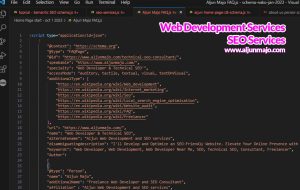Mastering CSS Preprocessors for Streamlined Styling
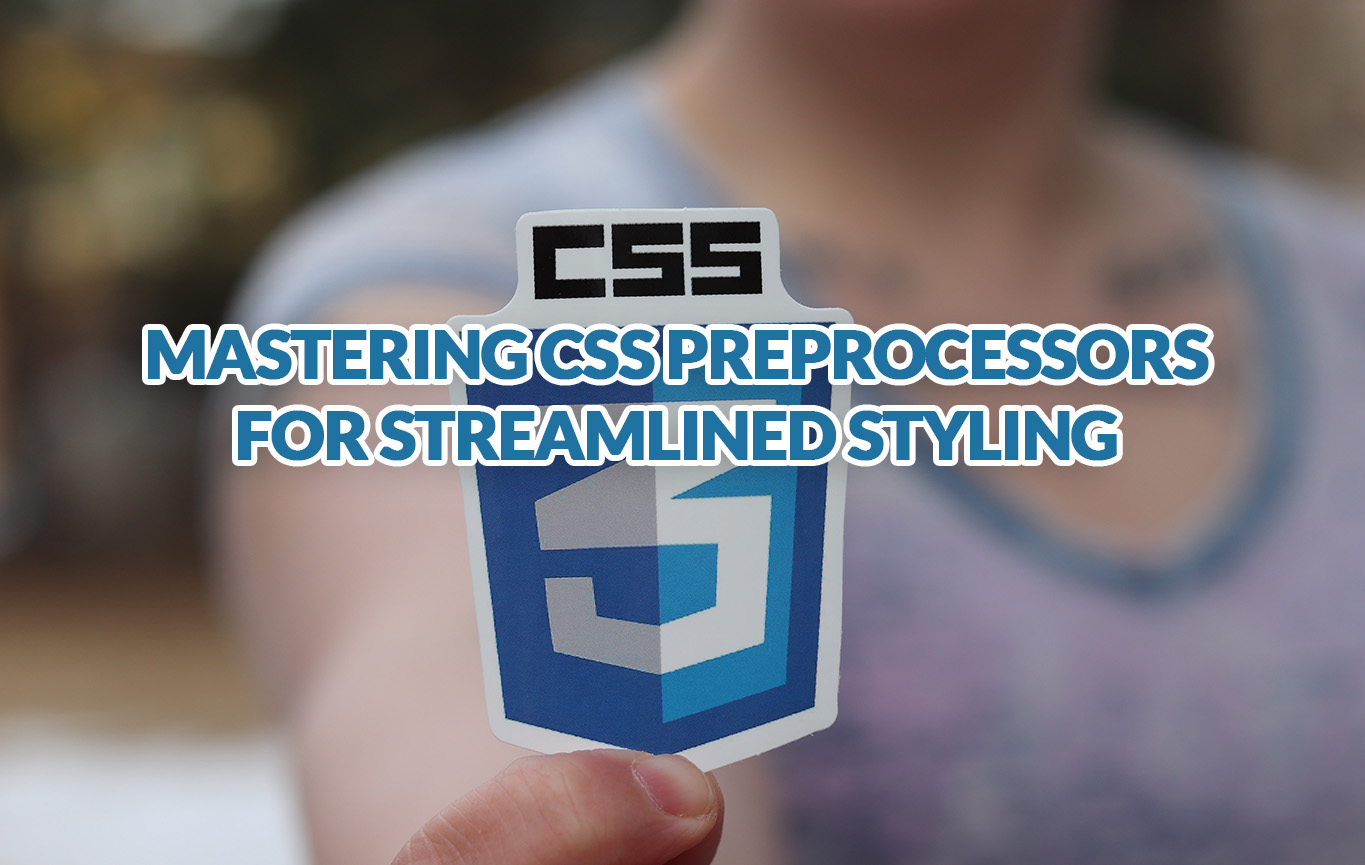
Picture this: you’ve spent countless hours designing an amazing website, only to find yourself drowning in a sea of repetitive and mundane CSS tasks, leaving your creativity drained. You feel like there’s got to be a better way, right? Well, good news! There is indeed a better way that will not only save you time but also help elevate your web design skills. Enter the world of CSS preprocessors – powerful tools that will transform your styling workflow and enable you to create stunning websites with ease.
In this guide, we’ll explore how mastering CSS preprocessors such as Sass, Less, and Stylus can streamline your styling process and unlock new possibilities for efficient web design. By leveraging these powerful tools, you’ll be able to harness their true potential and write clean, organized code that results in high-performance styling. Whether you’re just starting out or already have experience with web development, get ready to be blown away by the transformative power of CSS preprocessors – it’s time for you to take your website designs from good to great!
Unlocking the Potential of CSS Preprocessors for Streamlined Design
Dive into the world of efficient design by unlocking the potential of these powerful tools, making your web styling not only sleeker but also more manageable. CSS preprocessors are your ultimate guide to revolutionizing web design and enhancing your skills as a freelance web developer. By streamlining design processes and enabling effortless styling, these tools can save you time while simultaneously improving the quality of your work.
One of the key benefits of using CSS preprocessors is their ability to simplify complex stylesheets. With features like variables, mixins, and nesting capabilities, you can create reusable code snippets that make maintaining large projects significantly easier. As a result, you’ll be able to focus on creating visually stunning designs without getting bogged down in repetitive tasks or hunting through endless lines of code.
Furthermore, CSS preprocessors empower developers by offering advanced functionality that’s not available in traditional CSS. Functions such as color manipulation and mathematical operations allow for more dynamic stylesheets that adjust based on user input or other conditions. This level of customization means that you can deliver unique experiences tailored to each user – giving you an edge over competitors who rely solely on standard CSS techniques.
As you continue to explore what CSS preprocessors have to offer, remember that choosing the right tool for your project is crucial for ensuring streamlined design success. In our next section about “top CSS preprocessors: choosing the best one for your project,” we’ll delve deeper into which options may be best suited for enhancing web design and giving you an edge in today’s competitive digital landscape.
Top CSS Preprocessors: Choosing the Best One for Your Project
Finding the perfect preprocessor for your project can truly elevate your web design efficiency and aesthetics. With so many top CSS preprocessors available, it’s important to determine which one best matches your specific needs and workflow. Mastering Sass, for example, will enable you to create streamlined development processes while working with complex designs. In this section, we’ll explore some of the most popular CSS preprocessors to help you make an informed decision that will ultimately lead to high-performance styling.
Sass (Syntactically Awesome Style Sheets) is undoubtedly one of the most popular CSS preprocessors out there. It offers a wide range of features such as variables, nesting, mixins, and functions that can significantly improve your workflow and maintainability of your codebase. Additionally, mastering Sass allows for more organized stylesheets by dividing them into smaller modules called partials. This modularity keeps code clean and easy to manage.
Another great option is Less (Leaner Style Sheets), which also includes variables, mixins, and nesting capabilities, among other features similar to Sass. However, Less relies on JavaScript during runtime making it slightly less performant than its counterpart in certain situations but it still provides a solid foundation for streamlined development processes. Stylus is another notable contender in the world of CSS preprocessors – offering powerful syntax flexibility alongside its own unique set of features like conditionals and built-in functions.
As you weigh the pros and cons of these top CSS preprocessors within the context of your specific project requirements, keep in mind that each tool has its strengths and weaknesses depending on individual use cases. Your choice should be influenced by factors such as personal preference or team familiarity with a particular language or ecosystem. By carefully considering these aspects when choosing a preprocessor for your toolkit, you’ll be well on your way toward enhancing your web design process with the power of CSS preprocessors at hand.
Enhancing Your Web Design Process with the Power of CSS Preprocessors
You’ll be amazed at how CSS preprocessors can truly amp up your web design game, making it more efficient and enjoyable than ever before. These powerful tools help you to streamline your styling process, allowing for faster development times and easier maintenance. With a preprocessor, you no longer have to worry about repetitive code or managing large stylesheets – the preprocessor does the heavy lifting for you.
Enhancing your workflow with a CSS preprocessor comes with numerous benefits:
- Simplified organization: Break down your styles into smaller, modular files that are more manageable.
- Increased productivity: Utilize variables and functions to avoid repetitiveness and spend less time on tedious tasks.
- Automatic optimization: Minify your CSS output without having to use additional tools or manual processes.
- Effortless browser compatibility: Use mixins to generate vendor-specific prefixes automatically, ensuring cross-browser support.
- Future-proofing: Write modern CSS syntax that’s compatible with older browsers using built-in fallbacks.
As you dive deeper into the world of preprocessors, you’ll find yourself unlocking new levels of mastery in web design. You’ll soon have the ability to create dynamic designs with ease by leveraging their full power. From variables and mixins to loops and conditional statements – mastering these features will give you an edge over those who rely solely on traditional CSS methods.
So go ahead, take advantage of all that CSS preprocessors have to offer! You’re not only enhancing your current projects but also investing in skills that will benefit both yourself and future clients alike. And as we move forward in our journey toward total mastery of these powerful tools, let’s now transition into exploring one of the most popular options available: Mastering Sass – A Guide To Effortless Styling And Streamlined Development.
Mastering Sass: A Guide to Effortless Styling and Streamlined Development
Discover the power of Sass, a widely-used preprocessor that can significantly improve your web design workflow – in fact, it’s estimated that over 66% of professional developers prefer using Sass for their projects. With its advanced features and easy-to-learn syntax, Sass allows you to write clean, maintainable CSS code while also speeding up development time. Say goodbye to repetitive tasks and embrace the magic of Sass as you effortlessly create scalable stylesheets that will make your website shine.
Sass stands out due to its unique features, such as nesting, variables, mixins, and functions – all designed to help you write more efficient CSS code. Nesting allows you to structure your styles in a more logical way by placing child elements inside parent selectors. Variables let you store values like colors or fonts so they can be easily reused throughout your stylesheet without having to copy-paste or memorize HEX codes. Mixins are reusable blocks of code that can be included in multiple places with just one line – making it simple to apply complex styles consistently across your site.
In addition to these powerful tools, Sass boasts an impressive collection of built-in functions for manipulating colors, strings, numbers, and much more. These functions enable you to perform calculations on the fly during compilation time (such as lightening or darkening a color), which opens up endless possibilities for designing flexible layouts and themes that adapt seamlessly across different devices and screen sizes.
As you delve further into the world of preprocessors like Sass and harness their potential for effortless styling and streamlined development, remember: practice makes perfect! Take advantage of online resources like tutorials, courses, or even open-source projects where you can observe how others have successfully used preprocessors in real-life scenarios. Soon enough, mastering these skills will feel second nature as CSS preprocessors become the secret ingredient for high-performance styling on every project you undertake.
CSS Preprocessors: The Secret Ingredient for High-Performance Styling
Unlock the hidden potential of your web designs with the secret ingredient for high-performance styling, and watch as your projects come alive like never before! CSS preprocessors are powerful tools that can help you streamline your code, improve maintainability, and enhance productivity. By harnessing their power, you’ll be able to create cleaner stylesheets and ensure a smooth workflow throughout your development process. Don’t settle for anything less than the best when it comes to crafting beautiful websites; dive into the world of CSS preprocessors today!
Here’s just a taste of what you can accomplish with these amazing tools:
- Create complex layouts with ease using variables and mixins
- Streamline your stylesheets by nesting selectors
- Keep things organized with modular design patterns
- Save time by automating repetitive tasks with functions and loops
- Improve cross-browser compatibility through built-in vendor prefix support
Now that we’ve piqued your interest in mastering CSS preprocessors, it’s time to explore how they work under the hood. These powerful engines parse your stylesheet code (written in languages like Sass, Less, or Stylus) before compiling it into standard CSS format. This means that all those nifty features mentioned earlier – such as nested selectors or variables – don’t require any additional plugins or external libraries. They’re all baked right into the preprocessor itself! As an added bonus, most preprocessors also incorporate advanced optimization techniques designed to minimize file sizes and reduce load times.
With all these benefits at hand, there’s no reason not to get started on mastering CSS preprocessors for streamlined styling today! You’re well on your way toward unlocking new levels of efficiency in your web design projects while staying ahead of industry trends. So go forth and conquer those seemingly complicated stylesheets with newfound confidence.
As you continue reading our ultimate guide on this topic, prepare yourself for an exciting journey filled with practical tips and expert advice designed specifically for those who seek mastery in their craft. Stay tuned as we delve deeper into the world of CSS preprocessors and uncover even more strategies for improved styling, performance, and efficiency.
The Ultimate Guide to Mastering CSS Preprocessors for Improved Styling
Get ready to unleash your inner coding superhero as we dive into this ultimate guide, transforming how you tackle stylesheets and revolutionizing your web design game! Mastering CSS preprocessors for improved styling means leveling up your skills to produce cleaner, more efficient code while maintaining a well-organized and easily maintainable workflow. By harnessing the power of these advanced tools, you’ll be able to create complex designs with ease, speed up development time significantly, and ultimately deliver an exceptional user experience.
To begin your journey towards mastery, it’s essential that you familiarize yourself with the most popular CSS preprocessors: Sass (short for Syntactically Awesome Style Sheets) and Less (Leaner Style Sheets). These two powerful tools are widely used by designers and developers alike due to their robust features, such as variables, mixins, nesting rules, functions, loops, imports/exports, and more. From simplifying repetitive tasks to creating reusable components through mixins or extending existing properties – these preprocessors enable you to write DRY (Don’t Repeat Yourself) modular code that’s easier than ever before.
But understanding the syntax is just one aspect of mastering CSS preprocessors; honing in on best practices is equally important. This includes structuring your project files efficiently using partials or modules for better organization; employing a consistent naming convention for classes and variables; utilizing built-in preprocessor functions like color manipulation or math operations effectively; adhering to performance optimization techniques such as minimizing HTTP requests by combining separate files into a single output file during compilation; incorporating source maps for easier debugging during development; keeping abreast of updates in preprocessor languages – staying ahead of the curve ensures that you’re always equipped with the latest tips and tricks!
So what are you waiting for? Embark on this exciting adventure toward mastering CSS preprocessors today! As we continue our deep dive into this comprehensive guide together, discover how CSS preprocessors can revolutionize your web design and unlock new opportunities for creativity and efficiency in your projects.
Discover How CSS Preprocessors Can Revolutionize Your Web Design
It’s time to dive into how these game-changing tools can totally revamp your web design experience, making it more enjoyable and efficient than ever before! CSS preprocessors, like Sass, Less, and Stylus, are advanced scripting languages that extend the capabilities of standard CSS. With their powerful features, such as variables, nesting rules, mixins (reusable code snippets), and mathematical operations, you’ll be able to create cleaner and more maintainable stylesheets for your projects.
Imagine being able to define a color scheme for your website using variables instead of having to copy and paste hexadecimal values throughout your stylesheet. This not only saves you time but makes updating or changing the theme a breeze. Nesting is another fantastic feature that allows you to keep related styling rules together in a clear hierarchy that mirrors the structure of the HTML document. Goodbye, messy stylesheets!
Mixins offer an elegant solution for reusing code snippets across multiple elements without having to repeat yourself or rely on cumbersome class names. You can create modular pieces of code that serve specific purposes like handling browser prefixes or creating complex animations with minimal effort; just include the mixin where needed and let the preprocessor do its magic! Furthermore, performing calculations within your stylesheets becomes easy with built-in support for arithmetic operations. Need different shades of a color? No problem – just multiply or divide by a percentage value.
As you can see from these examples alone, mastering CSS preprocessors will significantly improve your workflow efficiency while also enhancing the structural integrity of your designs. So why wait any longer? Start experimenting with these powerful tools today and watch as they revolutionize your approach to web design. The possibilities are endless when you harness their full potential – prepare yourself for an epic journey toward mastery!
Conclusion
As an expert freelance web developer, I can’t emphasize enough the impact CSS preprocessors have had on my workflow. When you master tools like Sass, Less, or Stylus, you’re unlocking a whole new world of efficient styling that will set you apart as a top-notch Filipino freelancer. Imagine the amount of time and effort you’ll save, especially when working on large e-commerce websites with numerous pages. The use of mixins and variables with Sass, for example, can drastically reduce code redundancy and simplify updates.
I have personally experienced the benefits of CSS preprocessors in my own work, and I urge you not to hesitate to explore them for your projects. Once you start using them, you’ll wonder how you ever managed without preprocessors in your toolkit. The time and effort you save in development can be invested in optimizing other aspects of your projects, making you a more versatile and in-demand professional.
Not only will your websites look better, but they will also perform faster. This means happier clients and a boost to your reputation as a reliable freelance web developer. As someone who has worked in this industry for years, I can tell you that a strong portfolio of well-designed, high-performance websites is invaluable in landing new projects and expanding your client base.
In conclusion, mastering CSS preprocessors is an essential skill for any serious web developer looking to level up their career. Don’t let this opportunity pass you by. Embrace the power of Sass, Less, or Stylus, and transform your web design skills. Soon, you’ll see the impressive results these tools can bring to your work, and both you and your clients will be reaping the rewards.