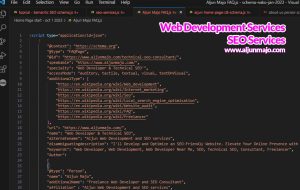6 Technical SEO tips to make your website SEO-ready (SEO Friendly)

In this post, I’ll show you how to make your website SEO-friendly by implementing these six tips for technical SEO for beginners and the fundamental structure of your website’s technical SEO. Then, I’ll show you how to implement them properly on your website. In this post, I will use the WordPress website to demonstrate how to implement Technical SEO tips.
To make things easier, I’ve created a table of contents to help you navigate my ultimate Technical SEO Tips.
Before I begin, I’d like to explain what is technical SEO and the importance of technical SEO for a website.
Technical SEO is fundamental to a website’s success because it lays the foundation for all other SEO efforts. Without a properly structured and optimized website, it can be difficult for search engines to understand and index the content on the site. As a result, technical SEO can lead to poor search engine rankings, resulting in less traffic and fewer conversions. In addition, technical SEO plays a critical role in the user experience. A website that is difficult to navigate or has slow load times can lead to high bounce rates and low engagement, negatively impacting both search engine rankings and overall business performance.
Technical SEO checklist
1 ???????????????????????????????????????????????? ???????????? ????????????????????????????????????????????????
Ensuring that search engines can easily access and understand the structure of your website.

The ease with which search engine bots can access and index the pages on a website is called crawlability in SEO. It entails ensuring that the structure and navigation of the website are clear and easy for bots to follow, as well as ensuring that there are no technical barriers preventing bots from accessing the site. Broken links, redirects, and blocked pages are examples of this. Crawlability is critical because if search engines cannot access and index a site’s pages, they will not be able to display them in search results. As a result, it is an important issue of SEO.
2 ???????????????? ???????????????????????????????????? ???????????? ????????????????????????????????????????????????
Organizing the website’s pages and content in a logical and easily-to-navigate.
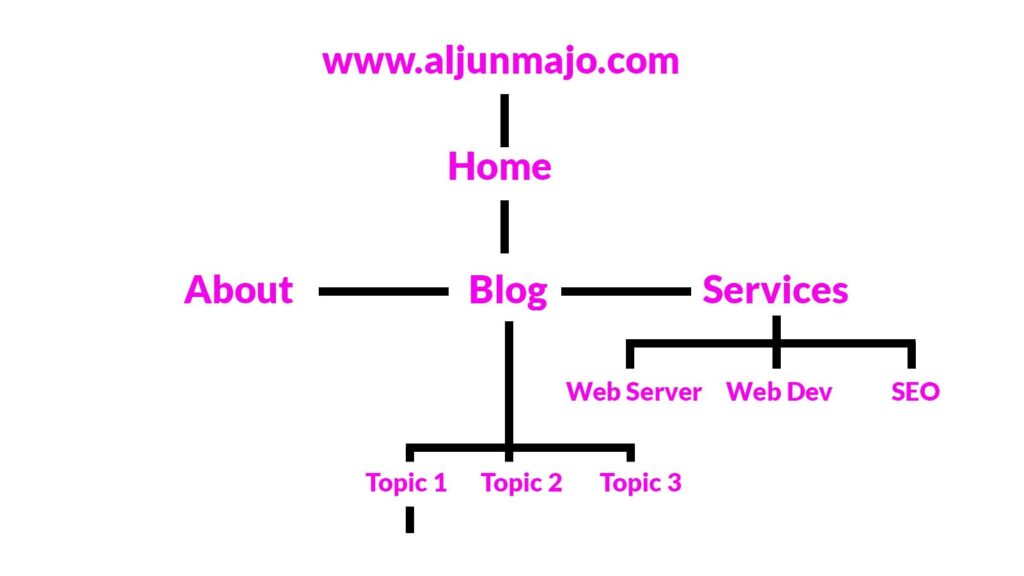
In SEO, site structure and architecture refer to how content is organized and presented on a website. This includes the design, layout, and hierarchy of a website’s pages and the use of keywords, meta tags, and other technical components required for a website to be properly indexed by search engines. Good situational structure and architecture are critical for SEO success because they help search engines understand the purpose and relevance of a website’s content, increasing the likelihood of it appearing in search engine results pages (SERPs).
3 ???????????? ????????????????????????????????????
Creating clear, consistent, and easy-to-understand URLs that accurately reflect the structure and content of the website.
URL structure, also known as URL formatting, is the organization and formatting of the web page addresses (URLs) on a website.
A well-structured URL is easy to read and understand and should include keywords that accurately describe the page/post’s content. It should also be short, and not contain any unnecessary characters or parameters.
For example, a well-structured URL for a post content about “technical SEO tips” might be:
“https://www.aljunmajo.com/blog/technical-seo-tips/“
While a poorly structured URL might be:
“https://www.aljunmajo.com/blog/?random=123456677788“.
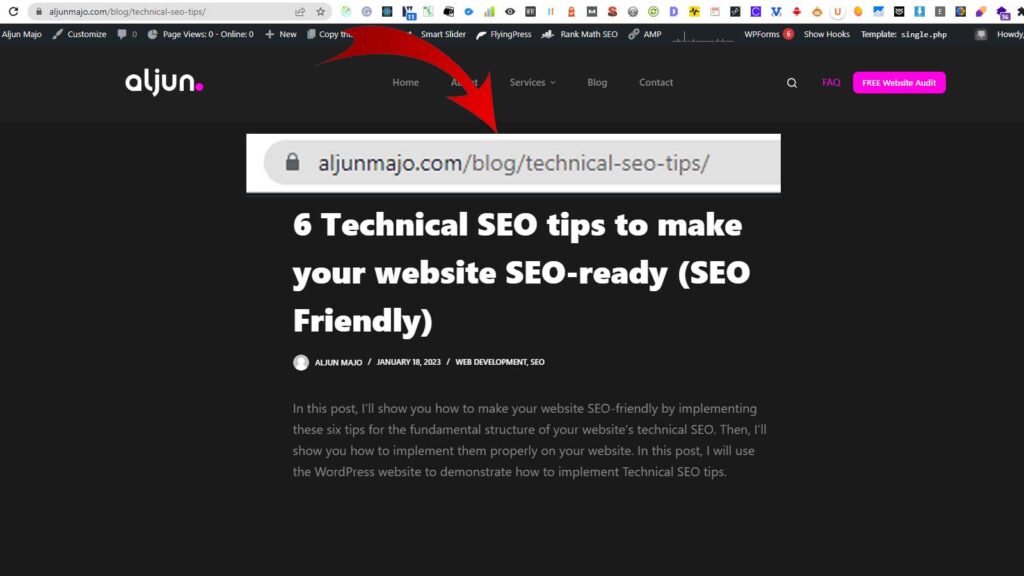
A consistent and logical URL structure can help search engines understand the content and organization of a website, which can improve its search engine rankings. It can also improve the user’s experience by providing a clear and readable URL.
4 ???????????????????? ???????????? ????????????????????????????????????????????
Optimizing the website’s loading speed and performance to ensure a positive user experience.
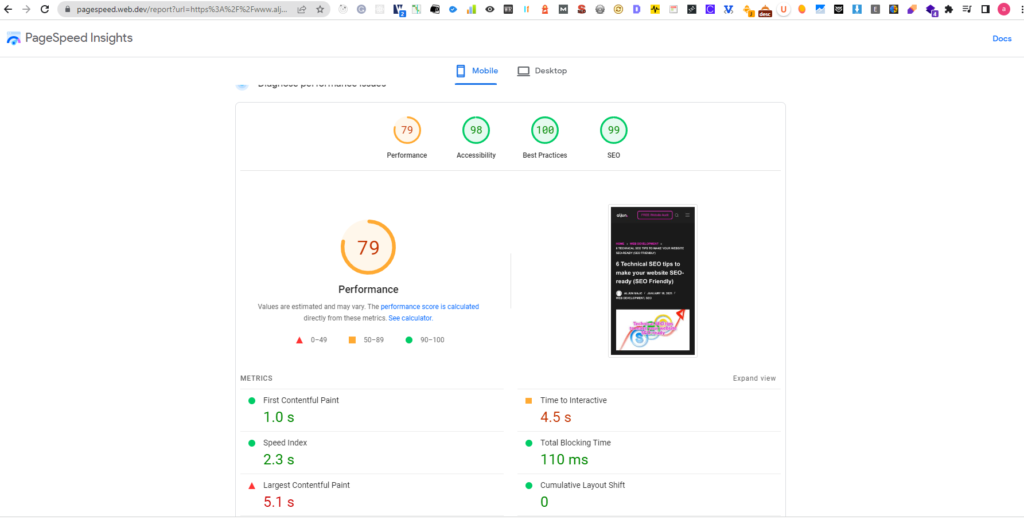
Speed and performance refer to how quickly a website loads and responds to user requests. This includes things like the time it takes for a page to load and the overall responsiveness of the site.
In Technical SEO, site speed is vital because it can affect both the user experience and search engine rankings. Slow-loading pages can lead to a poor user experience, increasing bounce rates and decreasing the time users spend on a site. Search engines also consider site speed when ranking pages, so a faster-loading site may have an advantage in search results.
Additionally, there are several ways to improve website speed, such as:
- Optimizing images (use next-gen format)
- Use Content Delivery Network (CDN)
- Page Caching
- Cache Preloading
- Remove Unused CSS
- Preload links
- Delay Script Execution
- Lazy Load images, videos, and HTML Elements
- Minify CSS & JavaScript files
- Optimizing database queries
These can help speed up a website and improve its performance, which can positively impact both the user experience and search engine rankings.
5 ????????????????????????????????
Security in technical SEO refers to the measures taken to protect a website from malicious attacks, such as malware, phishing, or hacking. It also ensures the website complies with industry standards and best practices in terms of security. This includes implementing SSL certificates(HTTPS), using secure passwords, and regularly scanning the website for any vulnerabilities.
Additionally, another security measure can be used, such as:
- Regularly updating the website’s CMS Themes and plugins
- Two-Step verification (two-factor authentication)
- Monitoring and logging website activity
- DDoS attack protection
- Website Firewall and Anti-spam
- Keeping backups of the website’s files and databases
Implementing these security measures can help to protect a website and its users from potential cyber threats, which can also help to improve the website’s search engine rankings.
6 ???????????????????????? ????????????????????????
Schema markup is a type of code that helps search engines better understand the content on a web page. It is a way to provide additional information about a page to search engines in a structured format. This can include information such as the types of products offered, pricing information, customer reviews, local business, business hours, FAQs, and more. By using schema markup, businesses can help search engines display their content more accurately, which can help them rank higher in search engine results.
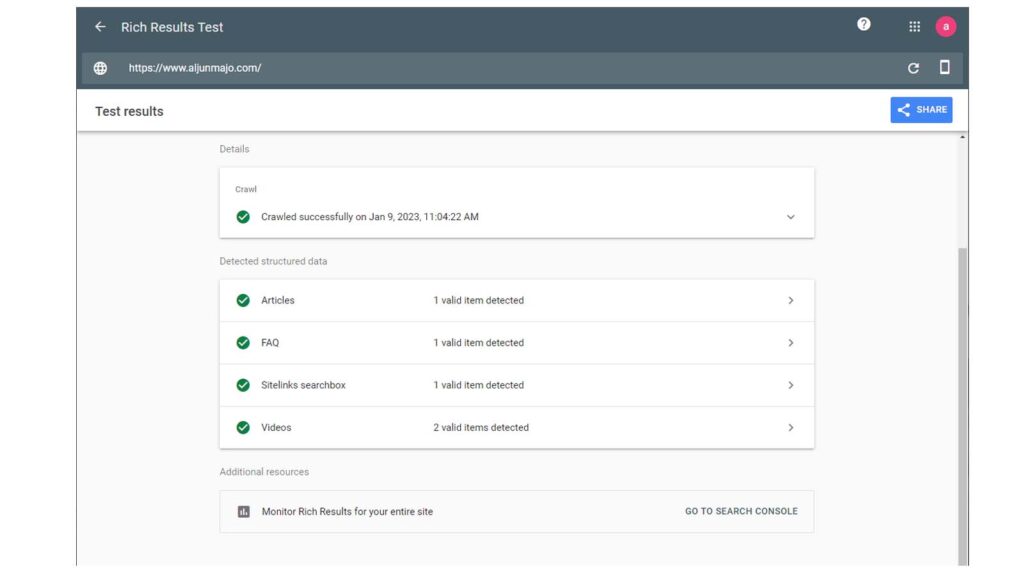
An example of LocalBusiness schema markup in JSON-LD format would look something like this:
<script type="application/ld+json">
{
"@context": "http://schema.org",
"@type": "LocalBusiness",
"name": "Aljun Web Development",
"address": {
"@type": "PostalAddress",
"streetAddress": "cebu street",
"addressLocality": "Cebu",
"addressRegion": "Region VII",
"postalCode": "6014",
"addressCountry": "PH"
},
"telephone": "111-222-5555",
"openingHoursSpecification": [
{
"@type": "OpeningHoursSpecification",
"dayOfWeek": [
"Monday",
"Tuesday",
"Wednesday",
"Thursday",
"Friday"
],
"opens": "09:00",
"closes": "17:00"
},
{
"@type": "OpeningHoursSpecification",
"dayOfWeek": "Saturday",
"opens": "09:00",
"closes": "13:00"
}
],
"sameAs": [
"https://facebook.com/https://www.aljunmajo.com/wp-content/uploads/2023/02/WordPress-Speed-Optimization-Made-Easy-PageSpeed-Insights-Google-Core-Web-Vitals-1.jpgmajo",
"https://twitter.com/https://www.aljunmajo.com/wp-content/uploads/2023/02/WordPress-Speed-Optimization-Made-Easy-PageSpeed-Insights-Google-Core-Web-Vitals-1.jpgmajo"
]
}
</script>
This example shows the basic information that can be provided using the LocalBusiness schema type, such as the name, address, phone number, and hours of operation. It also provides URLs for the business social media profiles, which can also be included in the “sameAs” property.
Note that this is just one example of many ways to use schema markup for “local business“. Many other properties and types can be used to provide more detailed and specific information, and this can be done by reading the guidelines provided by schema.org and choosing the most appropriate properties and types for your specific business and website.
Final Thoughts: Technical SEO Tips
Technical SEO is one of the most important things we will do if we want the website to be SEO-friendly, and we must ensure that the tips I mentioned above are correctly implemented. If the technical SEO tips I mentioned are correctly implemented on the website, there is a good chance that the website will be positioned at the top of Google SERPs. However, I know some tips mentioned above are not easy to implement, like website speed optimization. Some SEO specialists don’t know anything about Web Development or don’t have web development skills. Therefore they have a difficult time optimizing a website, especially those who don’t have experience optimizing a website’s loading speed like implementing server caching, delaying JavaScript execution, minifying CSS and JavaScript, reducing layout shifts, generating critical CSS, removing unused CSS, lazy loading, and many more related to website speed optimization. These are just a few names I mentioned to optimize the website’s loading speed. In other words, you’ll need the services of a web developer for this. Before jumping to another Technical SEO tip I’ll introduce you to my other topic explaining WordPress SEO. If you have a WordPress Website and are new to Technical SEO I would recommend you to read my other article “A Comprehensive WordPress SEO Strategy for Beginners (Step by Step with Example).” Please contact me if you need a web developer and technical SEO to optimize your website.