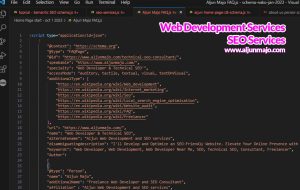An Introduction To Django: The Web Framework For Perfectionists With Deadlines
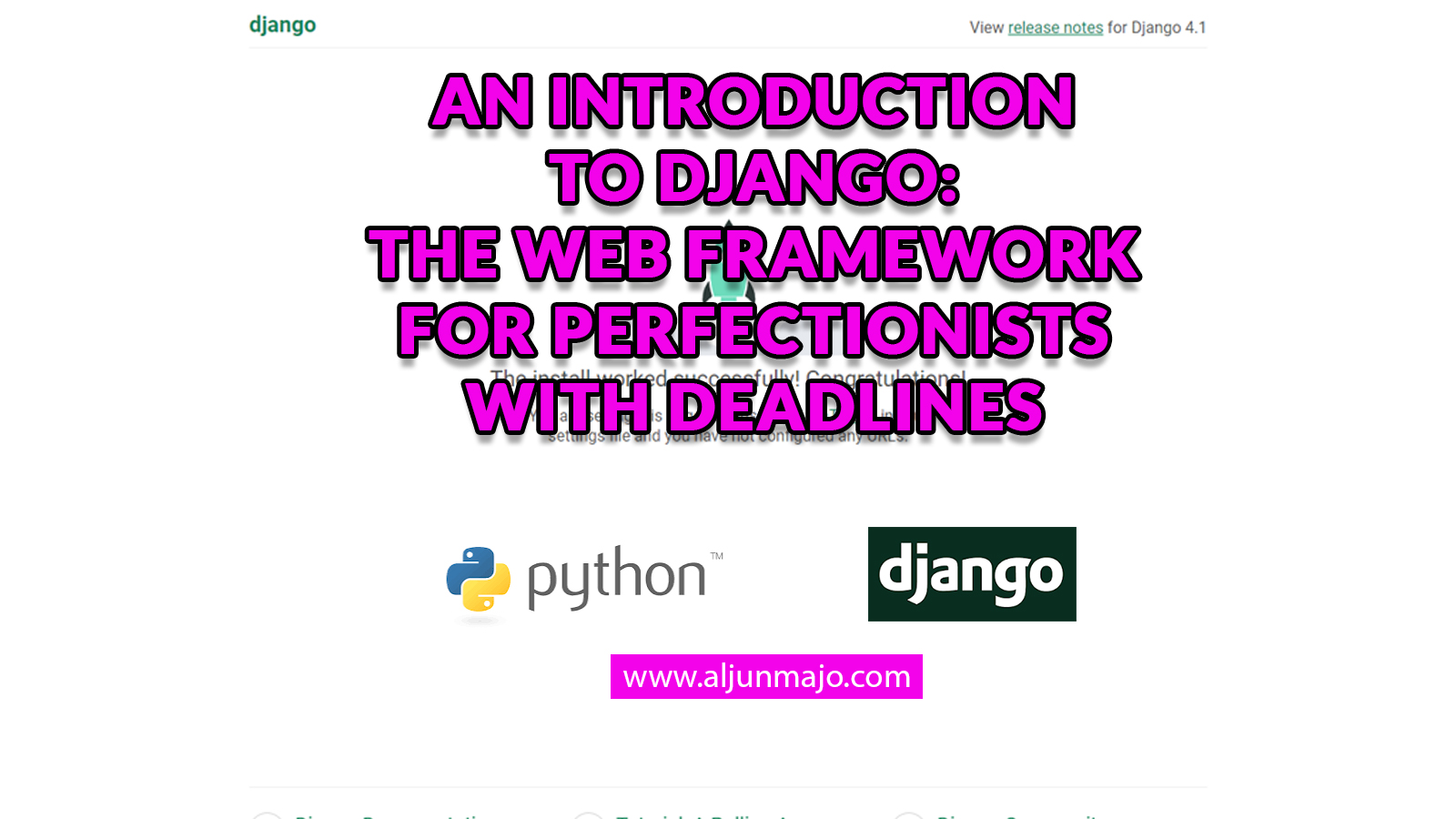
Are you a perfectionist with an unwavering commitment to deadlines? If so, Django is the web framework for you. Developed and maintained by an international community of developers, Django is one of the most popular web frameworks today. It gives developers many tools and features to create fast, secure, comprehensive websites.
In this article, we’ll dive deep into what makes Django such an attractive platform for perfectionists with deadlines. We’ll examine its core components, advantages over other frameworks, and why it might be the perfect choice for your next web development project. Finally, we’ll discuss how to get started with Django and provide resources to help you become proficient quickly.
So if you’re a perfectionist looking to develop stunning websites quickly, read on to learn why Django could be your framework of choice!
What Is A Web Framework?
A web framework is a collection of packages and modules that help developers create websites quickly and efficiently. In other words, it’s a toolbox of code that makes it easier to develop a website without writing everything from scratch. The most popular frameworks are Django, Ruby on Rails, and Laravel.
Django is an open-source web framework written in Python. It was designed to be fast and secure to help developers create complex websites quickly and easily. It also has built-in features like an ORM (Object Relational Mapper) for easy database management, URL routing for easy webpage navigation, and template engines for simple HTML generation.
The main benefit of using Django is that it allows developers to build powerful websites quickly and efficiently. It eliminates much of the manual labor required by other frameworks or writing code from scratch, making development faster and more efficient. Plus, it has many useful features, like authentication systems, content management systems, forms handling, RSS feeds, and more — ready to go! As a result, Django can be used by developers of all skill levels to create professional-looking sites in no time at all.
All in all, Django is an excellent choice for creating powerful websites in a short amount of time. Its user-friendly interface allows even beginners to get up and running quickly. At the same time, advanced users can take advantage of its many features to customize their web applications however they choose.
Overview Of Django
Now that we know what a web framework is and how Django can help developers create powerful websites quickly, let’s take a closer look at what makes Django unique.
First, Django is built with “convention over configuration” in mind. This means it follows a set of conventions that allow developers to get up and run quickly without worrying about manually configuring everything. For example, when creating models in Django, you don’t need to spend time setting up a database — it will automatically create the necessary tables for you. This makes it easy for even novice developers to start Django immediately.
Another great feature of Django is its extensive library of packages and modules called “Django Packages.” These packages contain pre-made code snippets that can be used to add features and functionality to your website without having to write them from scratch. There are packages for almost anything you can think of — from authentication and content management systems to form handling and RSS feeds — so you’ll find something useful no matter what website you’re building.
Overall, Django is an incredibly versatile web framework that makes it easy for developers to build powerful websites quickly and efficiently. Its user-friendly interface allows even beginners to get up and run immediately. At the same time, experienced developers can use its many features to customize their applications however they choose. With so much power at your fingertips, there’s no limit to what you can create with Django!
Advantages Of Using Django
The advantages of using Django are numerous. For starters, it’s a full-featured web framework that makes creating powerful applications quickly and efficiently easy. Its ‘convention over configuration’ approach allows developers to get up and running with minimal setup and configuration, while its extensive library of packages gives you access to a wide range of features and functionality right out of the box.
Another great benefit of Django is its scalability. With the ability to easily scale your application without having to rework or change your codebase, you don’t have to worry about going back and rewriting parts of your code as your website grows. This makes it easy to keep up with demand as your user base increases, allowing you to focus on building great features rather than worrying about whether or not your code will still work when traffic spikes.
Finally, Django is highly secure due to its built-in security features. It allows you to easily define user permissions and roles, keeping unauthorized users out while giving authorized users access only to the necessary resources. This helps ensure that only authorized personnel can access sensitive data, ensuring that any potential threats are kept at bay.
With these benefits in mind, it’s clear that Django is an excellent choice for creating powerful web applications quickly and securely. Whether you’re a beginner or an experienced developer, you’ll find something here that suits your needs — so why not try it?
Setting Up Django Environment
With its many advantages, it’s no wonder that Django has become such a popular choice for web developers. To get started, the first step is to set up your Django environment. Fortunately, this process is relatively straightforward and can be completed in just a few steps.
First, you’ll need to download and install Python on your machine. This will provide the core language necessary to run the framework. Once Python is installed, you’ll need to install pip – a package manager for Python – allowing you to quickly install the various packages needed for Django development. Finally, you’ll need to install Django by running pip install Django in your command line interface (CLI).
Now that all your components are in place, you can start building! Depending on your experience level and goals, you may follow one of the many online tutorials or jump into coding with some of Django’s helpful resources and libraries. Whether creating a website from scratch or enhancing an existing project, Django’s comprehensive library of tools provides everything you need to get up and running quickly and easily.
Working With Database Models
Database models are a core part of Django development, so it’s important to understand how they work. At its core, a database model is an object-oriented representation of the data that will be stored in the database. This allows you to create objects that map directly to the data, which makes interaction with the database much simpler.
Each model can then be mapped to a specific table in the database for easy access and retrieval. You can easily create objects that logically represent your data by mapping out each table and its associated columns. Additionally, Django provides powerful tools for creating complex relationships between tables and models, allowing you to easily join data from multiple sources.
On top of all this, Django also provides numerous tools to make working with models easier. For example, it has built-in support for writing database migrations – code written specifically for making changes to the structure of your database – as well as helpful libraries for managing queries. With all these tools at your disposal, you can quickly build robust applications with well-structured databases.
Overall, Django makes it easy to interact with your database by providing an intuitive interface and powerful features that make working with models simple and straightforward. From creating models and tables to building relationships between them, Django offers everything you need for effective database management.
Designing URLs and Views
A well-structured database is only one piece of the puzzle regarding web development. The next step is to create URLs and views that allow users to interact with the data in the database. URL design is an important part of this process, as it determines how users access your site and how content is organized. Views are then used to render the requested content meaningfully, ensuring that users see what they expect when they arrive on your page.
Designing URLs and views requires careful consideration of user experience and technical specifics. You must consider what type of content you want to display on each page and how users should be able to navigate between them. Additionally, you’ll need to consider using parameters in URLs for filtering or sorting data, ensuring that the user gets the information they need quickly and easily.
Finally, once you have designed your URLs and views, it’s time to start coding them into existence using Django’s powerful tools. From its built-in view decorators that simplify authentication checks to its templating system that makes creating HTML pages easier, Django provides everything you need to build out your application’s user-facing portion. With these tools at your disposal, you can quickly create high-quality web pages for displaying content from your database models.
Building Templates
With the URLs and views in place, it’s now time to start building the actual templates that will be used to render the content. Templates are a great way to separate presentation from logic, allowing you to quickly create different layouts and designs without having to rewrite any of your code. Django provides a powerful templating language that makes creating reusable components for your application easy and ensures consistent formatting across all pages.
When creating templates, it’s important to think about how you can make them as flexible as possible. You’ll want to create variables for each piece of data so that it can be easily changed or adapted in the future. Additionally, you should consider using template tags or filters for more complex formatting tasks, such as changing the date format or adding CSS classes depending on certain conditions.
Finally, when all is said and done, you’ll have a fully functioning web page with dynamic content ready for users to interact with. Once your templates are complete, they can be integrated into your views so that they are rendered accurately every time someone visits your website. With this setup in place, you can focus on iteratively improving your user experience and making sure everything looks just right.
Authentication System
Having created a beautiful, dynamic website, it’s now time to consider how to protect it from unauthorized access. Building an authentication system is one of the most important steps in securing the data and resources of your application. Django makes this process easy with its built-in authentication modules, allowing you to quickly set up user accounts and restrict access to certain areas.
The first step is to define the types of users you want on your system. Do you need administrators who can manage all aspects of the website? Are guest visitors allowed, or should they have to register for an account? Once you’ve answered these questions, you can configure the authentication settings and create user profiles accordingly.
The next step is to integrate the authentication system into your views and templates to enforce user accounts when visiting certain pages or performing certain actions. This allows you to ensure that only authenticated users can access sensitive data or resources. Additionally, if needed, Django provides additional features such as password resets and two-factor authentication for enhanced security. With these measures in place, you can be sure that your website remains safe and secure at all times.
Deployment And Maintenance
Having set up a secure authentication system, it’s time to move on to the next website development phase: deployment and maintenance. Deploying a Django-based website involves several steps, including configuring the web server, setting up the database, and ensuring that all necessary libraries are installed and up to date. Once this is complete, routine maintenance tasks such as updating dependencies, monitoring server performance, and performing backups can help keep your site running smoothly.
To make deployment and maintenance easier, Django provides various tools that automate common tasks. For example, there are command-line tools for quickly deploying applications in different environments; managing databases; creating backups; and managing static files. Additionally, Django includes features such as its built-in administration panel, making it easy to manage users, content, and settings from one centralized location.
Django is designed to make website deployment and maintenance fast and painless. With its powerful suite of tools and features, you can easily deploy secure websites with minimal effort or technical knowledge required. Whether you’re an experienced developer or just getting started with web development, Django has something to offer everyone.
Conclusion
With a wide range of tools and features, Django provides an easy way to get your website up and running quickly. From setting up the server to creating backups, Django makes web development simple, allowing you to focus on creating the best possible user experience for your visitors. As a result, more businesses than ever are turning to Django to create secure, robust websites that meet their needs.
Moreover, Django’s built-in administration panel allows developers to easily manage users, content, and settings. This level of control makes it easy for developers to keep their website running smoothly without having to manually perform maintenance tasks every time an update is needed. Furthermore, Django is designed with security in mind, so you can rest assured that your data is always safe and secure.
It’s clear that Django offers powerful tools for web developers looking for an efficient way to build a website. With its straightforward setup process and intuitive interface, Django makes it easy for developers of all levels of experience to create efficient and secure professional-looking websites. Whether you’re just starting out or have been developing websites for years, Django is the perfect platform for creating stunning websites that meet your needs.
Frequently Asked Questions
What Programming Languages Can Be Used With Django?
Django is a web framework that allows developers to quickly and easily create web applications. It is highly regarded for its flexibility and robust feature set, making it a popular choice for many projects. But what programming languages can be used with Django?
The answer to this question depends on the version of Django being used. For versions before 3.0, Python 3 was the only supported language. However, with the release of version 3.0, support for other languages, such as JavaScript and TypeScript, has been added. This allows developers to use their preferred language when building applications with Django.
In addition to using different programming languages, developers can use various libraries and frameworks that integrate seamlessly with Django. This gives them access to powerful tools and features unavailable in the core Django package. These tools make it easier for developers to develop more complex applications while taking advantage of Django’s framework’s speed and ease of use.
By supporting multiple programming languages and integrating with popular libraries and frameworks, Django makes it possible for developers to create powerful web applications quickly and efficiently – perfect for anyone looking to get a project up and running in no time!
How Do I Deploy A Django Project On A Production Server?
Deploying a Django project on a production server can be daunting for many web developers. It requires knowledge of server configuration, security, and hosting environments and an understanding the underlying technology to ensure everything functions smoothly. This article will discuss the necessary steps to deploy a Django project on a production server.
The first step is to create an environment that meets all the requirements for your Django application. This includes setting up the necessary Python, Apache, MySQL, or PostgreSQL software. Once this is done, you will need to configure the web server so that it can serve up your project correctly. This involves ensuring that all static files are served from the correct location, configuring URL routing, and ensuring all security settings are in place.
Finally, you can deploy your project on the production server once everything is set up correctly. This involves transferring all your code and data onto the server and running any necessary migrations or setup scripts for your application to work properly. Additionally, you may want to configure logging or monitoring tools so that you can keep track of how your application is performing in the production. Doing this will help make sure your application is always running optimally and responding quickly to user requests.
How Do I Debug A Django Application?
Debugging a Django application can be difficult, but with the right tools and techniques, it’s something that any developer can master. The first step is to ensure you have the right tools for debugging, such as a debugger or log viewer. Once you have the right tools, it’s important to understand how Django works and what errors may occur. For example, when an error occurs, you need to know if it’s from a template or a view, so you can look in the appropriate place for the cause of the problem.
Next, you should use breakpoints or logging statements to investigate where an issue is occurring in your code. Breakpoints allow developers to pause their code execution at a certain point and examine values held by variables or inspect which methods are being called. Logging statements give developers more information about what’s happening within their application as it runs.
Once these steps are taken, you should be able to identify and fix any errors in your code quickly and efficiently. By understanding how Django works, having the right debugging tools set up, using breakpoints, and logging correctly, developers can quickly pinpoint where issues occur and take corrective action accordingly.
What Is The Best Way To Secure A Django Web Application?
Securing a Django web application can be a difficult task for developers. It’s important to ensure that the security measures are effective and reliable. There are various ways in which this can be done, but the best way to secure a Django web application is by leveraging the available tools and services.
The Django framework has built-in security features that can help protect your application from malicious attacks. These include authentication mechanisms, user permissions, and data validation. Additionally, you can use third-party libraries such as Web Application Firewall (WAF) and intrusion detection systems (IDS) to further enhance your application’s security posture.
Finally, implementing encryption on your application’s client and server side is important in improving its overall security. This ensures that any sensitive data sent between the two is encrypted, making it more difficult for attackers to access or modify it. Additionally, regularly running vulnerability scans on your system will help identify potential weaknesses before they become serious problems.
By taking advantage of the built-in security features provided by Django and using additional tools such as WAFs and IDSs, developers can ensure that their web applications are secure and protected from malicious attacks. Regularly running vulnerability scans also helps identify potential issues before they become serious problems. With these steps, developers can rest assured that their applications are safe from attack.
Does Django Support Mobile Development?
Developing a web application for mobile devices is an important part of modern web development. With increasing users relying on their phones and tablets, ensuring your web application is optimized for those platforms is essential. But does Django support this type of development?
The answer is yes. Django has been designed with mobile development in mind, making creating apps optimized for desktop and mobile use easy. It also supports many different types of mobile devices, so you can easily create an app that works on iOS, Android, and other platforms. Additionally, Django provides features such as built-in device detection that help ensure your app looks its best on all devices.
Finally, Django makes deploying your app quickly and securely easy by providing access to various cloud hosting providers. This means you can get your app running without worrying about managing servers or other infrastructure. Plus, with built-in security tools such as user authentication and permission systems, you can rest assured that your app is secure from potential threats.
In short, Django is a great choice for developing mobile applications due to its support for multiple platforms and its ability to quickly deploy apps securely. Developing with Django ensures that your application will look great no matter what device it’s being used on. It also provides the necessary security measures to protect it from potential threats.