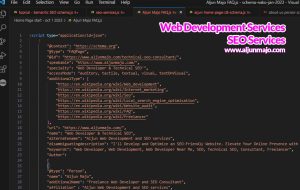Mastering Hosting and Deployment for Web Developers: Strategies for Efficient and Scalable Web Applications

Hosting And Deployment
Hosting and deployment are essential aspects of web development. With the right hosting and deployment strategies, developers can ensure their website is secure and performs optimally for visitors. But with so many options out there, it can be difficult to know where to start. This article will provide an overview of hosting and deployment and tips on choosing the best approach for your website.
The first step when considering hosting and deployment is understanding their differences. Hosting refers to the physical server space in which a website is stored, while deployment involves moving a website from its creation to a live production environment. A good hosting plan will include security measures such as firewalls and malware scans, while an effective deployment strategy should ensure that your website is up-to-date and running smoothly at all times.
Finally, it’s important to consider cost when deciding on a hosting or deployment solution. Numerous free and paid options are available, so it’s important to research to find the most affordable option that meets your needs. By comparing different solutions, you can save money while ensuring your website remains secure and runs quickly for visitors.
Different Types Of Hosting: Shared, Dedicated, VPS, Cloud
When it comes to hosting and deployment, there are several different options. One of the most popular types is shared hosting, ideal for websites with low traffic. Shared hosting means that your website shares the same server as other websites. This option is usually the most cost-effective and provides basic features such as email accounts and access to web-based control panels.
On the other hand, dedicated hosting offers a dedicated server just for your website. It’s more expensive than shared hosting but gives you more control over performance and security settings. It’s best suited to websites with high traffic or complex needs. VPS (Virtual Private Server) hosting is a dedicated hosting that gives you root access and allows you to install custom software on the server.
For those who need flexible scalability, cloud hosting is a great option. With cloud hosting, you can access multiple servers in multiple locations, so if one fails, another will take its place immediately. Cloud hosting also makes it easy to scale up quickly when needed without having to go through a setup process again.
Choosing A Hosting Provider: Factors To Consider
When choosing a hosting provider, there are several factors to consider. First and foremost, it’s important to look at the hosting provider’s uptime record. Uptime refers to how often a server is available to visitors and should be as close to 100%. Additionally, it’s important to consider the technical support offered by the host – you’ll want to ensure they have knowledgeable staff who can help you with any issues.
The cost of hosting is also an important factor. While it may be tempting to go for the cheapest option, remember that you’ll get what you pay for. If your site has high traffic or complex needs, it’s worth considering investing more money upfront to ensure better performance and reliability.
Finally, take some time to review what features are offered by the hosting provider. Does their platform offer easy scalability if your website grows? What type of security measures do they have in place? Do they offer free migration services if you switch hosts later? Answering these questions can help you decide which hosting provider is best for your website.
Web Hosting Pricing Models: Shared, VPS, Dedicated
Now that you’ve considered the factors for choosing a hosting provider, it’s time to look at the different types of pricing models available. The most common are shared hosting, VPS (virtual private server) hosting, and dedicated server hosting.
Shared hosting is the most affordable option and is best suited for new websites with low traffic. A single physical server is divided among multiple websites, so each website shares resources such as RAM and CPU. This can be cost-effective but also comes with drawbacks, such as a lack of control or security.
VPS hosting offers slightly more control than shared hosting but still at an affordable price. Here, a single physical server is split into multiple virtual servers, allowing each to have its own resources and operating system. This makes it more reliable than shared hosting, but it is usually more expensive and may require more technical knowledge.
Finally, dedicated server hosting provides complete control over your web space and allows you to customize your setup. However, this type of plan is usually only necessary if you have high traffic or complex needs – it’s much more expensive than other options due to its scalability and reliability.
Setting Up A Web Server: Apache, Nginx, IIS
Once you’ve chosen your hosting provider and pricing model, it’s time to set up your web server. The most common choices are Apache, Nginx, and IIS. Each of these has its own advantages and disadvantages, depending on the type of website you’re running.
Apache is an open-source option that is popular for its flexibility and scalability. It supports many programming languages, making it suitable for dynamic websites with high traffic. However, it can be more difficult to configure than other options.
Nginx is a lightweight web server that has gained popularity due to its speed and low resource consumption. It can handle static content well but may struggle with some dynamic websites or high-traffic loads. As with Apache, the configuration can take some time to get right.
IIS (Internet Information Services) is Microsoft’s web server offering and is best suited for Windows-based websites using technologies like ASP .NET or Visual Basic. It’s easy to use and configure but is limited in scalability compared to Apache or Nginx.
Whatever option you choose, it’s important to ensure your web server is properly configured for security, performance, and reliability – this will help keep your website running smoothly.
Deploying Web Applications: FTP, Git, SSH
Once your web server is set up, it’s time to deploy your web application. While many options are available, the most popular methods are FTP (File Transfer Protocol), Git, and SSH (Secure Shell). Each has its own advantages and disadvantages, depending on the type of website you’re running.
FTP is a simple protocol that allows you to transfer files between computers over the internet. It’s easy to use and can be used for uploading files from a local computer to a remote web server. However, it’s not secure and should only be used for transferring non-sensitive data.
Git is an open-source version control system that allows developers to work collaboratively on projects. With Git, multiple users can change the same codebase without overwriting each other’s work. However, it requires more setup and configuration than FTP or SSH.
SSH (Secure Shell) provides encryption for transferring data and is often used for remote server administration tasks such as setting up user accounts or configuring software packages. It offers greater security than FTP but also requires more technical knowledge than other methods.
Server Configuration And Optimization
Once your web application is deployed, it’s essential to configure the server and optimize it for better performance. This involves ensuring that the server is properly configured to handle requests efficiently and that all applications are kept up to date.
You can ensure that requests are handled quickly and efficiently by tuning your server settings. You should also ensure that security measures such as firewalls or antivirus software are in place to protect the server from malicious attacks. Furthermore, optimizing your site’s code and content can help reduce page load times, improving user experience.
Finally, monitoring your server performance can help you identify potential issues before they become major problems. By keeping an eye on things like uptime and response time, you can ensure that your website remains available and responsive for users at all times.
Scaling Web Applications: Load Balancing, Clustering, CDN
Having optimized your server, the next step is to ensure that it can cope with increasing user demand. Scaling up your web application involves techniques such as load balancing, clustering, and content delivery networks (CDN).
Load balancing distributes user requests across multiple servers, so no single server is overwhelmed. This helps to make sure that the website remains available even during periods of high traffic. Clustering allows you to add additional nodes to an existing system to increase capacity and reduce the risk of downtime. Finally, CDNs are networks of geographically distributed servers that allow users to access content faster by delivering it from a server close to them.
Scaling up your web application will help you provide a better service for users and enable you to expand your business or reach new markets. Using these techniques, you can ensure that your site remains available and responsive at all times, regardless of the number of users accessing it.
Hosting Security: SSL, Firewall, Backups
Once you have scaled your web application, it is important to consider security. This involves using technologies such as Secure Sockets Layer (SSL) encryption, firewalls, and regular backups. SSL encryption protects data between the server and the end user’s browser, ensuring that confidential information remains secure. A firewall is a barrier between the outside world and your server, preventing malicious users from accessing sensitive information. Finally, regular backups are essential for recovering data during a disaster or server failure.
Understanding common security threats such as cross-site scripting (XSS), SQL injection, and distributed denial of service (DDoS) attacks is also important. By understanding these threats and how they work, you can take steps to protect yourself against them. This includes implementing authentication systems, monitoring user activity, and patching any vulnerabilities in your code or infrastructure.
Overall, hosting security is essential for protecting your web application from malicious actors and securing user data. Taking the necessary precautions will help ensure that your site remains safe and secure.
Domain Name Registration And Management
Once you have secured your web application, the next step is registering and managing a domain name. This involves selecting a domain name that accurately reflects your brand, finding a reliable domain registrar, and ensuring its registration is up to date.
When selecting a domain name, consider how it will represent your brand carefully. Ideally, the domain should be easy to remember and clearly communicate what the website is about. It is also important to check availability before making any decisions.
Managing your domain name involves tracking when the registration expires and renewing it in time. It’s also wise to regularly review the domain’s settings and ensure they are all correct. Doing this can help ensure that visitors are directed to the right place when they type in your URL. You may also want to consider setting up email accounts associated with your domain name.
Content Delivery Networks (CDN) And Their Role In Hosting And Deployment
Now that you have registered and managed your domain name, it is time to look at how you can deploy your website or web application. Content Delivery Networks (CDN) are an important part of hosting and deployment as they help improve the performance of your website by caching static content in multiple locations around the world. This ensures that visitors from different regions access the content faster and more reliably.
Using a CDN also helps reduce server load as it takes some of the burdens off of the main server. Additionally, it can provide extra security by acting as a shield between the visitors and your main server. It is important to note that while using a CDN can help improve performance, it is not a complete solution to hosting and deploying a website or web application.
For successful hosting and deployment, other components such as dedicated servers, cloud computing services, and software development tools must be considered. All these elements must work together seamlessly so your users can access your application quickly and securely. To ensure this happens, having an experienced team who understands all aspects of hosting and deployment is essential.
Frequently Asked Questions
How Do I Register A Domain Name?
Registering a domain name is an important step for any website that wants to establish an online presence. It’s the first step in launching a website, and it sets the stage for hosting and deployment down the line.
When registering a domain name, users must select a top-level domain (TLD) such as .com or .net. They will then have to check if the desired name is already taken and available for purchase. This can be done through various domain registrars or hosting companies, who provide users with the necessary resources to complete the purchase process.
Once they have purchased the domain name, users can host their website and deploy their content. This involves selecting and setting up a web host server, configuring DNS settings, connecting their domain name with their web host, uploading content onto their server, and ensuring everything works properly before going live.
What Is The Best Way To Secure My Web Hosting?
When it comes to web hosting, security is of utmost importance. Anytime you are hosting a website, you must ensure that the information and content are kept safe from potential hackers and malicious attempts. But what is the best way to secure your web hosting?
The most effective way to secure your web hosting is by utilizing encryption techniques and protocols. Encryption helps keep data confidential by scrambling it so that only those with the appropriate key can access the data. Additionally, many hosts also offer two-factor authentication, which adds an extra layer of security to your account. This requires users to enter a code sent via text message or email in addition to their username and password before they can access the server.
Using firewalls is another great way to protect your web hosting from unwanted intrusions. Firewalls can be configured so that only certain traffic can reach specific ports on your server, making it harder for attackers to gain access. It’s also important to keep all software up to date as this ensures any known vulnerabilities or loopholes are addressed quickly. Finally, using secure passwords and changing them regularly will help keep your website safe from unauthorized access.
By taking proactive measures such as implementing encryption techniques and firewalls, using two-factor authentication, keeping software up-to-date, and creating secure passwords, you will be well on your way toward ensuring that your web hosting is safe and secure.
What Is The Difference Between Shared, VPS, And Dedicated Hosting?
What is the difference between shared, VPS, and dedicated hosting? This question is important for anyone looking to host their website or application online. From basic shared hosting to powerful dedicated servers, there are various options available. Each type of hosting provides different levels of resources and access, as well as different security measures.
Shared hosting is a popular choice for those just starting out with their website or application due to its affordability and ease of setup. With shared hosting, your site is hosted on the same server as other websites, which means you don’t have full control over the server environment. However, it does provide a great deal of convenience since most of the server settings and configurations are taken care of by the web host.
VPS (Virtual Private Server) hosting offers more control than shared hosting while still being relatively affordable. It involves creating a virtual server environment within a shared physical server so you can customize your setup according to your needs. VPS also provides more resources than shared hosting since it allows for partitioning a physical server into multiple virtual servers that can be configured independently from each other.
Dedicated servers are the most powerful option when it comes to web hosting and provide users with complete control over their own environment without having to share resources with anyone else. They are best suited for large businesses or organizations with complex websites that require high-level security measures and large amounts of storage and bandwidth capacity. Dedicated servers come at a much higher cost than other types of hosting but offer flexibility and scalability that cannot be matched by any other option.
No matter what type of web hosting you choose, understanding the differences between them will help you make an informed decision about setting up your website or application online.
How Do I Scale Up My Web Applications?
Scaling up web applications is an important part of any website’s development, ensuring the site can handle increasing traffic. It requires careful planning and a clear understanding of the application and its environment. In order to scale up a web application, there are several steps one should take.
The first step is optimizing the application’s code and database queries. This will help ensure that your site runs quickly and efficiently even when more traffic is added. Optimizing code and databases will also help conserve resources. Additionally, caching can be used to store frequently requested data that does not need to be dynamically generated with each visit.
Finally, it is important to choose a hosting plan that adequately supports your needs. Suppose you are expecting a lot of traffic on your website. In that case, it might be worth investing in more expensive hosting plans like VPS or dedicated servers, which offer more resources for heavy usage periods. Shared hosting plans may be sufficient for smaller sites but may struggle under larger loads.
No matter what plan you choose, it is essential to monitor your site’s performance, so you know when it’s time to upgrade again. This can help ensure that you don’t run into any unexpected issues due to overloading or lack of resources. With careful planning and monitoring, scaling up web applications can help ensure your website remains reliable and responsive even during periods of high activity.
How Do CDNs Improve Website Performance?
Website performance is incredibly important for businesses and individuals alike. Providing users with a fast, seamless experience can make all the difference between an enjoyable website visit and an abandoned page. Content Delivery Networks (CDNs) are a great way to improve website performance by delivering content quickly to users worldwide.
CDNs work by caching data from web applications on servers across the globe. When someone visits a web page, the CDN will deliver cached content from the closest server, ensuring that requests are handled quickly and efficiently. This means that no matter where your visitors are located, they will still receive content at lightning-fast speeds.
Aside from speed, CDNs also provide increased stability and security for websites. CDNs can help prevent outages caused by high traffic or large file downloads by caching content on multiple servers. Additionally, since most CDNs use encrypted connections, sites hosted on them can be more secure from malicious attacks from outside sources.
CDNs offer many benefits to those looking to improve their website’s performance and overall user experience. With faster loading times, increased stability, and improved security measures, it’s no wonder why so many people choose to use them when hosting their web applications.
Conclusion
Hosting and deployment are essential components of any website or web application. Registering a domain name is the first step in getting your website up and running. After that, you must choose the best web hosting solution for your needs, such as shared, VPS, or dedicated hosting. Finally, it’s important to understand how to scale up your web applications and use CDNs to improve performance. Researching and understanding each of these topics will help ensure you have a successful online presence with minimal downtime.
Hosting and deployment can be complex topics, but with careful planning and research, you can make sure your website or web application is secure and performs well. Researching which domain registrar or hosting provider best suits your needs is key to success. Additionally, understanding how to scale up your web applications and use CDNs can improve performance significantly.
In conclusion, registering a domain name, selecting a hosting solution such as shared, VPS, or dedicated hosting, and understanding how to scale up your web applications will help ensure your website’s success. Additionally, using CDNs can drastically improve the performance of your website or web application. Taking the time to properly configure all these settings will lead to an enjoyable experience for both visitors and administrators alike.