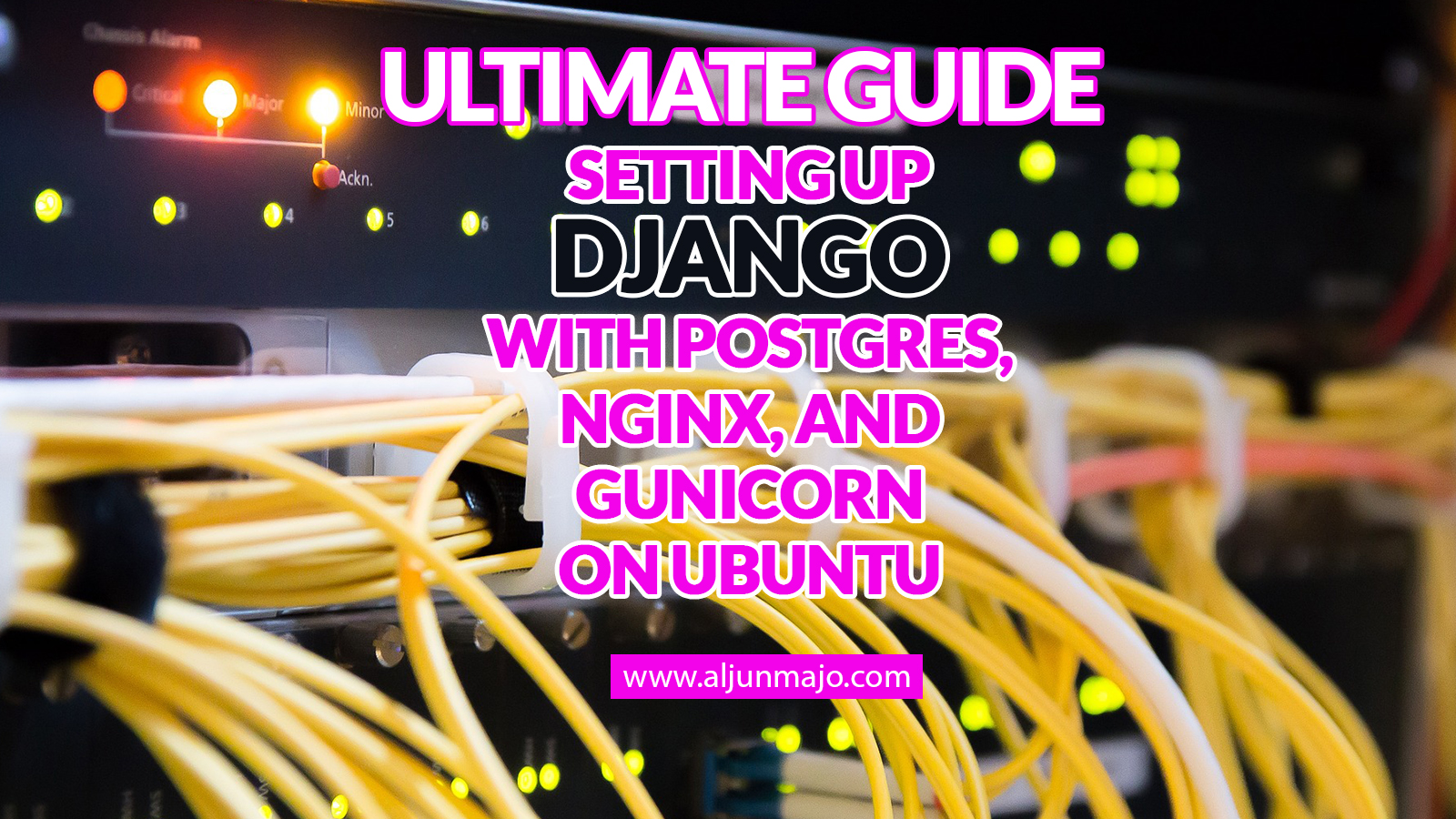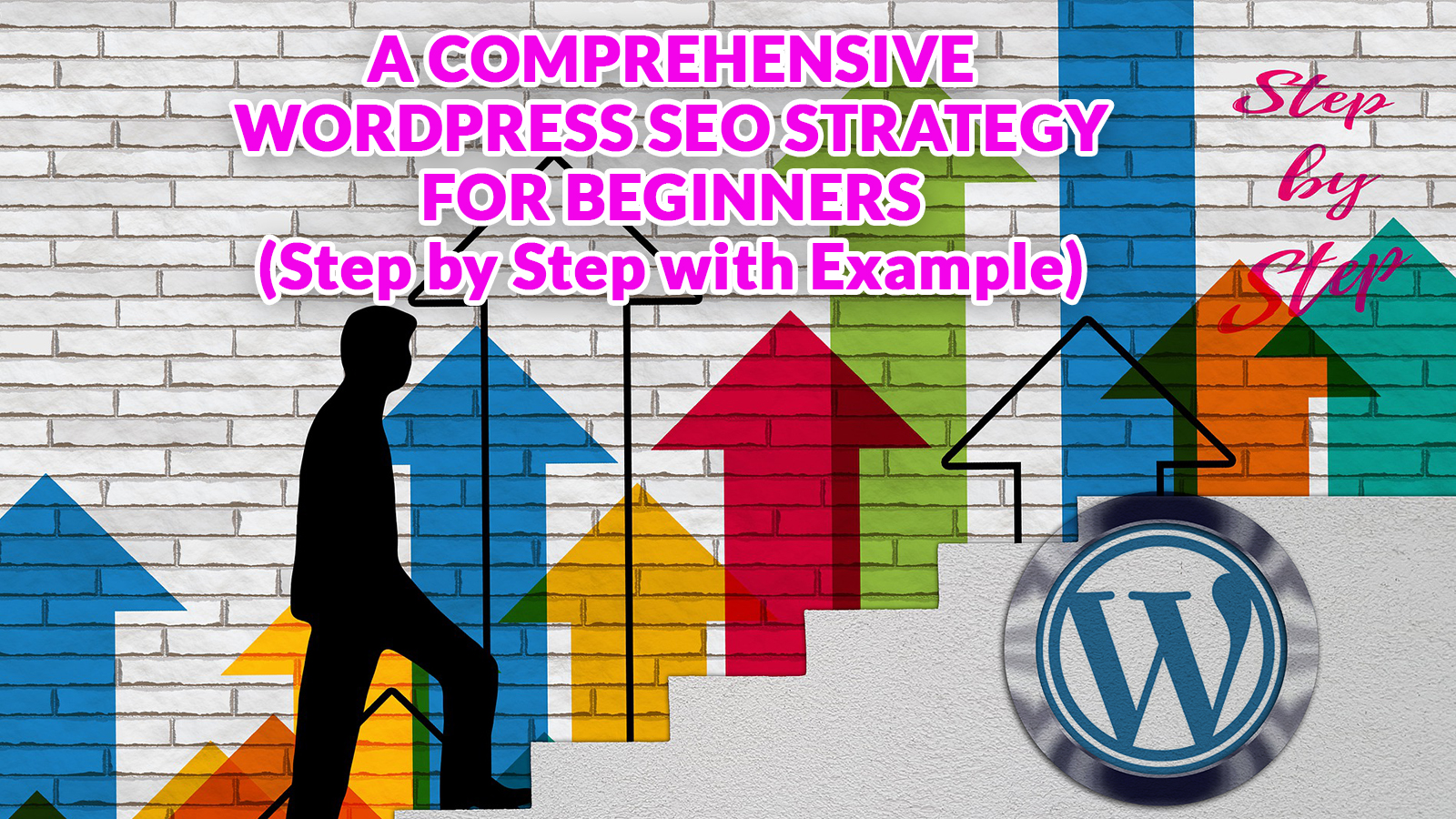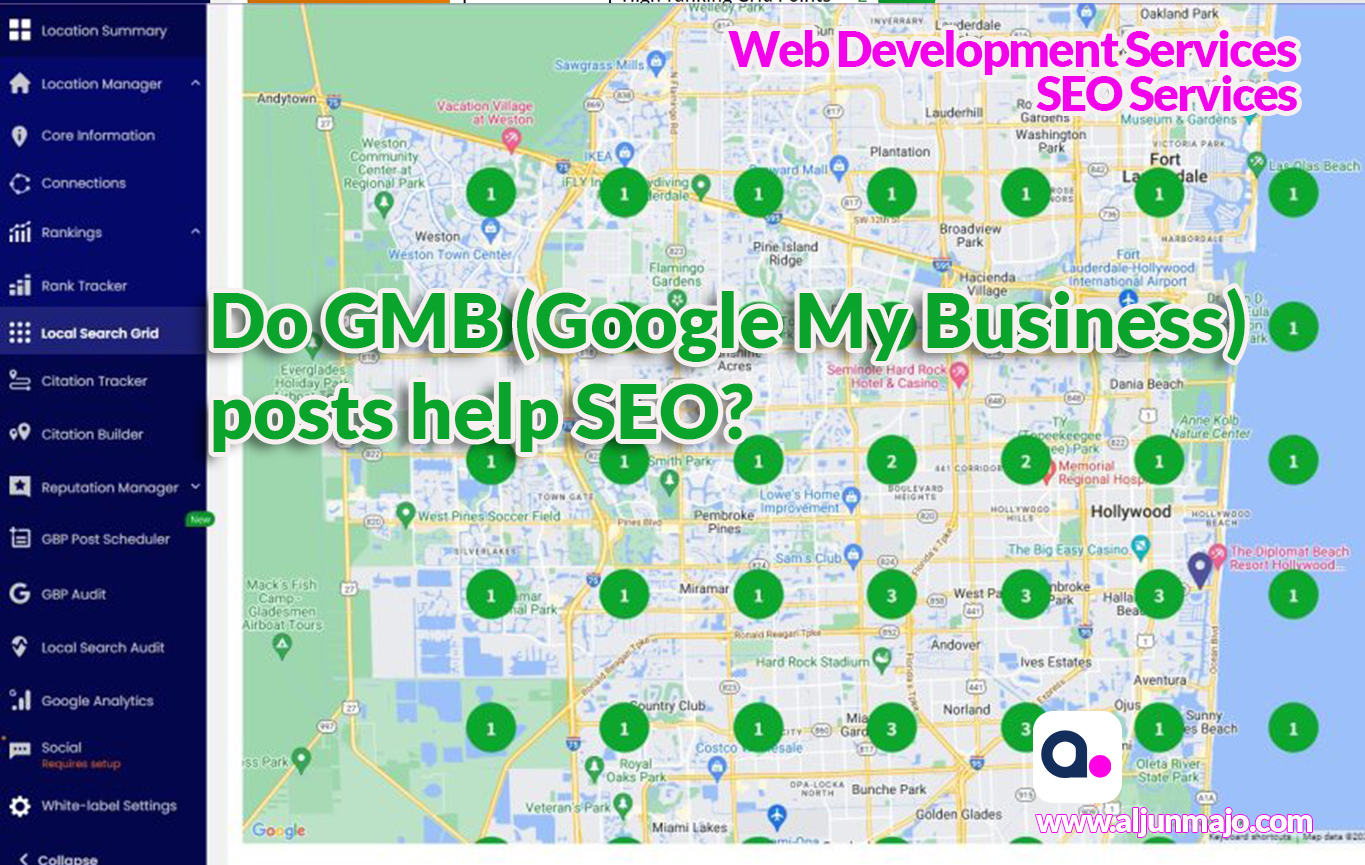Web Development and SEO Short Videos
Welcome to my Web Development and SEO tutorials youtube videos, where I created short, informative videos on the topics of WordPress, Web Development, and Technical SEO. My goal is to provide concise and actionable information to help you improve your website and SEO skills.
WordPress is a popular and powerful platform for building websites. My videos will teach you how to use WordPress to its fullest potential, from setting up your first website to customizing it with plugins and themes. So I’ve covered whether you’re a beginner or an experienced user.
Web development is a constantly evolving field, and my videos will keep you up-to-date with the latest trends and technologies. I cover topics such as HTML, CSS, JavaScript, and more to help you build fast and user-friendly websites.
SEO (search engine optimization) is critical for any website that wants to rank well in search engines like Google. My videos will show you how to optimize your website for search engines so that you can drive more traffic and increase your online visibility.
All my tutorial videos are created based on my experience and are designed to be easy to understand and follow. Whether you’re a beginner or an experienced user, my videos will provide you with the knowledge and tools you need to take your website and online presence to the next level.
So, what are you waiting for? Start watching my videos today, and start learning technical SEO & building your dream website!
Please join my Facebook Group about SEO and Web development tutorials – Philippines.
Like and Follow our Facebook Page SEO & Web Development Tutorials – Philippines
Here are several Tagalog youtube video tutorials on Technical SEO and Web Development.
A Comprehensive WordPress SEO Strategy for Beginners (Step by Step with Example)
How to connect Hostinger Domain to Namecheap Hosting Server and install WordPress
Learn How to Easily Add a Featured Image to Your WordPress Posts and Pages – Step-by-Step Tutorial
Mastering WordPress Posts: A Comprehensive Guide to Content, Permalinks, Slugs, and Featured Images
WordPress Admin Dashboard Pages Section – How to use the Pages section of the WordPress admin
The WordPress Beginner’s Guide – Introduction Video
Website redirections – Website Redirections from Old Domain to New Domain
Installing WordPress with NameCheap Domain and Shared Hosting
Semantic HTML for WordPress Developers and SEOs
WordPress SEO – How to create internal linking and external linking in WordPress With RankMath SEO
How to install WordPress using XAMPP on Windows
Show/Hide input password that toggles between showing & hiding the password when the eye icon clicked